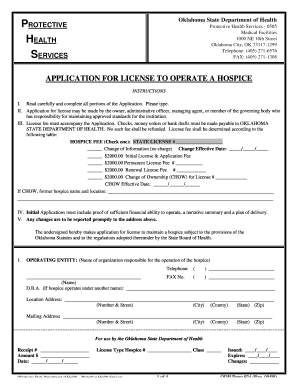
Get Ok Odh 924 2008
How it works
-
Open form follow the instructions
-
Easily sign the form with your finger
-
Send filled & signed form or save
How to fill out the OK ODH 924 online
Filling out the OK ODH 924 application for a hospice license is a crucial step for healthcare providers in Oklahoma. This guide will provide you with a comprehensive, step-by-step approach to completing this form online efficiently and accurately.
Follow the steps to successfully complete your application.
- Press the ‘Get Form’ button to download the OK ODH 924 form and open it in your preferred online editor.
- Begin by carefully entering the operating entity's name in the designated section. This should be the name of the organization responsible for running the hospice.
- Input the necessary contact information, including the telephone number and fax number, ensuring that all details are accurate.
- In the next section, provide the ‘doing business as’ (D.B.A.) name if the hospice operates under a different name. Include the location and mailing addresses as required.
- Fill in the name of the hospice administrator, patient care coordinator, and medical director in the respective fields.
- Indicate the fiscal year ending date appropriately, using the dropdown options or manual entry, based on the system's requirements.
- List all stockholders with at least a 5% ownership interest in the hospice, including their mailing addresses and percentage of ownership.
- If applicable, indicate any changes to the plan of delivery and provide a narrative update explaining these changes.
- Select the type of control applicable to your hospice from the provided options, ensuring to check all that may apply.
- Attach requisite documents for the board of directors and contracted services, labeling each attachment as per instructions.
- Indicate accreditation status if any, and provide the expiration date, ensuring to complete all fields accurately.
- Fill in the geographic area served by your hospice by selecting the relevant counties listed.
- If relocating, respond to the additional questions on a separate sheet as specified, ensuring to reference each question appropriately.
- Finally, sign and date the application, ensuring all signatures are from the appropriate persons who are knowledgeable about the information provided.
- Once completed, save your changes, then download a copy if necessary. You may also choose to print or share the form as required.
Complete your OK ODH 924 application online today for a streamlined process.
Get form
Writing a business plan for a non-medical home care business starts with defining your mission and services. Include an overview of the market, key competitors, and your target demographic. Additionally, outline your operational plans, financial projections, and compliance with regulations like OK ODH 924, which govern the industry. This structured approach will not only guide your actions but also attract potential investors or lenders.
Get This Form Now!
Industry-leading security and compliance
-
In businnes since 199725+ years providing professional legal documents.
-
Accredited businessGuarantees that a business meets BBB accreditation standards in the US and Canada.
-
Secured by BraintreeValidated Level 1 PCI DSS compliant payment gateway that accepts most major credit and debit card brands from across the globe.


