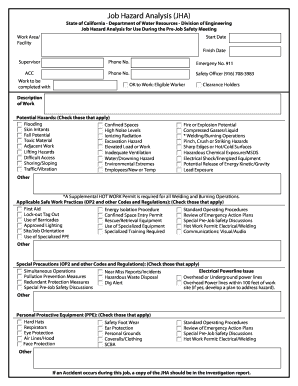
Get Ca Job Hazard Analysis (jha)
How it works
-
Open form follow the instructions
-
Easily sign the form with your finger
-
Send filled & signed form or save
Tips on how to fill out, edit and sign CA Job Hazard Analysis (JHA) online
How to fill out and sign CA Job Hazard Analysis (JHA) online?
Get your online template and fill it in using progressive features. Enjoy smart fillable fields and interactivity. Follow the simple instructions below:
Locating a legal professional, setting up a meeting, and visiting the office for an in-person consultation makes completing a CA Job Hazard Analysis (JHA) from initiation to conclusion tiring.
US Legal Forms assists you in quickly generating legally-compliant documents utilizing pre-designed online templates.
Quickly produce a CA Job Hazard Analysis (JHA) without the necessity of engaging professionals. We currently have over 3 million users benefiting from our exclusive collection of legal documents. Connect with us today and gain access to the top-rated assortment of online forms. Experience it yourself!
- Obtain the CA Job Hazard Analysis (JHA) you need.
- Access it with the cloud-based editor and start modifying.
- Complete the blank sections; names, addresses, phone numbers of involved parties, etc.
- Alter the template with distinct fillable fields.
- Specify the date/time and affix your electronic signature.
- Select Done after reviewing all the information.
- Store the finalized document to your device or print it as a physical copy.
How to Revise Get CA Job Hazard Analysis (JHA): Personalize Forms Online
Utilize our all-inclusive editor to transform a basic online template into a finalized document. Continue reading to discover how to alter Get CA Job Hazard Analysis (JHA) online effortlessly.
Once you identify an ideal Get CA Job Hazard Analysis (JHA), all you need to do is modify the template to suit your requirements or legal obligations. Besides filling in the editable form with precise information, you may have to remove some clauses in the document that are not pertinent to your situation. Conversely, you may wish to include some absent terms in the original template. Our sophisticated document editing features are the best method to correct and adapt the document.
The editor allows you to alter the content of any form, even if the document is in PDF format. You can insert and remove text, add fillable fields, and implement additional changes while maintaining the original formatting of the document. Furthermore, you can rearrange the layout of the document by modifying page sequences.
You don’t have to print the Get CA Job Hazard Analysis (JHA) to endorse it. The editor includes electronic signature capabilities. Most forms already contain signature fields. Thus, you simply need to affix your signature and request one from the other signing party via email.
Adhere to this step-by-step guide to create your Get CA Job Hazard Analysis (JHA):
Once all involved parties endorse the document, you will receive a signed copy that you can download, print, and share with others.
Our services allow you to save significant time and reduce the risk of errors in your documents. Enhance your document workflows with effective editing features and a robust eSignature solution.
- Open the selected template.
- Utilize the toolbar to modify the form according to your preferences.
- Complete the form with accurate information.
- Click on the signature field and add your eSignature.
- Send the document for signature to other signatories if needed.
Related links form
While a Job Hazard Analysis (JHA) is not explicitly required by OSHA, it is highly recommended. Implementing a JHA can demonstrate your commitment to workplace safety and help you comply with OSHA standards. Thus, performing a CA Job Hazard Analysis (JHA) benefits both safety and compliance efforts.
Industry-leading security and compliance
-
In businnes since 199725+ years providing professional legal documents.
-
Accredited businessGuarantees that a business meets BBB accreditation standards in the US and Canada.
-
Secured by BraintreeValidated Level 1 PCI DSS compliant payment gateway that accepts most major credit and debit card brands from across the globe.


