Loading
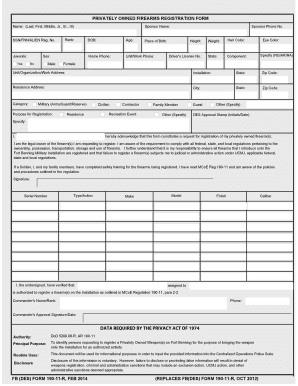
Get Fb Des Form 190-11-r 2014-2025
How it works
-
Open form follow the instructions
-
Easily sign the form with your finger
-
Send filled & signed form or save
How to fill out the FB DES Form 190-11-R online
The FB DES Form 190-11-R is essential for individuals seeking to register privately owned firearms on Fort Benning. This guide provides clear, user-friendly instructions for accurately completing the form online.
Follow the steps to successfully complete the FB DES Form 190-11-R.
- Press the ‘Get Form’ button to access the FB DES Form 190-11-R online. This will allow you to open the document in the designated editor.
- Begin filling out the form by entering your name, including last, first, middle, and any applicable suffixes. Ensure to provide your Social Security Number, Foreign National Number, or Alien Registration Number as required.
- Indicate if you are a juvenile by selecting 'Yes' or 'No.' Provide your rank, sex, date of birth, and age. Fill in your home and unit/work phone numbers accurately.
- List the place of birth, height, weight, hair color, eye color, and driver's license number. Make sure to fill in the correct state for these details.
- Complete your unit/organization/work address, installation, and zip code. Then provide your residence address, city, state, and zip code.
- Specify your category (Military, Civilian, Contractor, etc.) along with the purpose for registration. Provide accurate details in the specified fields.
- Read and acknowledge the statement regarding your acknowledgment of the form as a registration request for privately owned firearms. Check that you are the legal owner and understand your responsibilities.
- Sign the form in the designated area where it states your acknowledgment. Provide the make, model, finish, and caliber of the firearm.
- Include your commander's name, rank, phone number, and obtain the commander's approval signature and date.
- Review all provided information for accuracy before submitting. Save the changes, download, print, or share the completed form as necessary.
Begin completing your FB DES Form 190-11-R online today to ensure your firearms registration is processed efficiently.
Related links form
Fort Stewart has implemented increased security measures, including 100% ID checks at access points. This initiative aims to enhance safety for all personnel and visitors on the base. Knowing about these checks can help you prepare for your visits, ensuring a smooth entry. For more specific details on accessing Fort Stewart and any related forms, refer to the FB DES Form 190-11-R.
Industry-leading security and compliance
US Legal Forms protects your data by complying with industry-specific security standards.
-
In businnes since 199725+ years providing professional legal documents.
-
Accredited businessGuarantees that a business meets BBB accreditation standards in the US and Canada.
-
Secured by BraintreeValidated Level 1 PCI DSS compliant payment gateway that accepts most major credit and debit card brands from across the globe.


