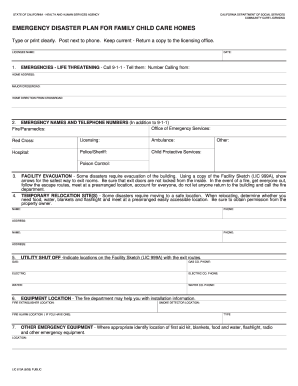
Get Ca Lic 610a 2005-2025
How it works
-
Open form follow the instructions
-
Easily sign the form with your finger
-
Send filled & signed form or save
Tips on how to fill out, edit and sign CA LIC 610A online
How to fill out and sign CA LIC 610A online?
Get your online template and fill it in using progressive features. Enjoy smart fillable fields and interactivity. Follow the simple instructions below:
The era of intimidating intricate tax and legal documents has concluded. With US Legal Forms, the whole experience of submitting official papers is stress-free. The premier editor is readily available, equipping you with a variety of useful tools for completing a CA LIC 610A. These guidelines, along with the editor, will guide you throughout the entire process.
We simplify the process of completing any CA LIC 610A. Start today!
- Click on the orange Get Form button to start editing.
- Activate the Wizard mode in the top toolbar for additional advice.
- Fill out every editable section.
- Ensure the details you provide on the CA LIC 610A are current and precise.
- Utilize the Date tool to add the date to the document.
- Choose the Sign tool and create an e-signature. You have three options: typing, drawing, or capturing one.
- Confirm that each section is filled in correctly.
- Click Done in the top right corner to save or send the document. There are several ways to receive the document: as an email attachment, a hard copy through the mail, or an instant download.
How to Edit Get CA LIC 610A 2005: Personalize Forms Online
Have the right document editing tools at your disposal. Complete Get CA LIC 610A 2005 with our reliable solution that includes editing and eSignature capabilities.
If you wish to complete and verify Get CA LIC 610A 2005 online without any hassle, then our cloud-based option is the perfect choice. We offer a rich repository of customizable templates that you can adjust and finish online. Moreover, there is no need to print the form or rely on external tools to make it fillable. All essential features will be immediately accessible once you open the file in the editor.
Let’s explore our online editing tools and their essential features. The editor has an intuitive interface, so it won’t take much time to understand how to use it. We’ll examine three main components that enable you to:
In addition to the functionalities mentioned above, you can secure your file with a password, insert a watermark, convert the document to the required format, and much more.
Our editor simplifies the process of editing and certifying the Get CA LIC 610A 2005. It enables you to accomplish nearly everything in terms of working with forms. Furthermore, we consistently ensure that your document modification experience is secure and adheres to significant regulatory standards. All these aspects contribute to a more enjoyable experience with our tool.
Obtain Get CA LIC 610A 2005, implement the necessary modifications and alterations, and download it in your desired file format. Give it a try today!
- Alter and comment on the template
- The upper toolbar includes options that assist you in highlighting and obscuring text, without graphics and visual elements (lines, arrows, checkmarks, etc.), signing, initializing, dating the document, and more.
- Organize your documents
- Utilize the left toolbar if you wish to rearrange the document or delete pages.
- Prepare them for distribution
- If you need to make the document fillable for other individuals and distribute it, you can use the tools on the right to add various fillable fields, signature and date, text box, etc.
Related links form
To check a daycare's rating, you can visit the California Department of Social Services website, where they provide access to the facility's licensing and inspection history. This rating system evaluates the compliance of daycares with safety and care standards. Utilizing resources related to CA LIC 610A can give you insights into a daycare's quality before making a choice.
Industry-leading security and compliance
-
In businnes since 199725+ years providing professional legal documents.
-
Accredited businessGuarantees that a business meets BBB accreditation standards in the US and Canada.
-
Secured by BraintreeValidated Level 1 PCI DSS compliant payment gateway that accepts most major credit and debit card brands from across the globe.


