Loading
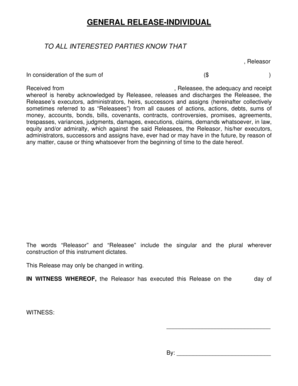
Get General Release - Individual - Class Abstract Services
How it works
-
Open form follow the instructions
-
Easily sign the form with your finger
-
Send filled & signed form or save
How to fill out the General Release - Individual - Class Abstract Services online
This guide provides a comprehensive overview of how to complete the General Release - Individual - Class Abstract Services form online. Whether you are familiar with legal documents or this is your first time, our clear instructions will help you navigate each section effectively.
Follow the steps to accurately complete the form online.
- Click the ‘Get Form’ button to access the form. This action allows you to open the General Release document in an online editing tool.
- In the first field, enter the name of the person releasing claims, referred to as the 'Releasor'. Make sure to spell the name correctly to avoid future complications.
- Next, specify the amount of money involved in the release by filling in the sum received in the designated field labeled '($_____)'. Ensure that this amount is accurately noted, as it is significant for the release agreement.
- Following that, in the 'Releasee' section, enter the name of the party or entity from whom you are releasing claims. Take care to verify the accuracy of this information.
- Read through the paragraph detailing the release of claims to fully understand what you are agreeing to. If necessary, consult a legal professional for clarification.
- In the 'WITNESS' section, sign and date the document. Make sure to include the date of execution to finalize the release.
- Once all fields are completed, review the form for any errors or omissions. This final check ensures that all required information is correct before submitting.
- You can now save your changes, download, print, or share the completed form as required.
Complete your General Release document online today for a seamless experience.
You create a delivery order in the SAP System from a pick-up sheet sent in by the customer. This can be done automatically from a pick-up sheet IDoc or manually. The delivery order contains information detailing the material(s) to be picked up by the customer's forwarding agent and the pick-up date and times.
Industry-leading security and compliance
US Legal Forms protects your data by complying with industry-specific security standards.
-
In businnes since 199725+ years providing professional legal documents.
-
Accredited businessGuarantees that a business meets BBB accreditation standards in the US and Canada.
-
Secured by BraintreeValidated Level 1 PCI DSS compliant payment gateway that accepts most major credit and debit card brands from across the globe.


