Loading
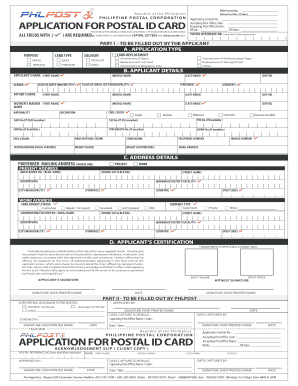
Get Pid Form No Revision No Date Philippine Postal
How it works
-
Open form follow the instructions
-
Easily sign the form with your finger
-
Send filled & signed form or save
How to fill out the PID Form No Revision No Date PHILIPPINE POSTAL online
This guide provides clear instructions on filling out the PID Form No Revision No Date for the Philippine Postal Corporation. Whether you are applying for a new postal ID card or requesting amendments, follow these steps to ensure accurate and successful submission of your application.
Follow the steps to complete your PID Form online.
- Press the ‘Get Form’ button to access the PID Form and open it in your preferred online editor.
- Fill in the application control number and the accepting post office code. Ensure that all required fields are clearly marked and filled appropriately.
- In Part I, provide your personal details, such as your full name (first, middle, last), date of birth, place of birth, and contact information. Make sure to print all information in capital letters using black ink.
- Select the appropriate application type, such as 'Regular', 'Card Replacement', or 'Amendment of Name'. Provide any necessary reference numbers if applicable.
- In the next section, add additional applicant details including gender, civil status, and nationality. Fill out particulars about your parents if required.
- Complete the address details section with your current address, mailing address, and contact numbers. Be mindful of any specific formatting requirements.
- In the certification section, read through the terms and conditions carefully before providing your electronic signature or consent.
- Once you have completed all sections, you can save changes, download the filled form, print a copy for your records, or share it as needed.
Complete and submit your PID Form online now to streamline the processing of your postal ID application.
How to Make a PDF Editable? To make a PDF editable, upload your document using 's uploader. online editor instantly converts any PDF document to an editable format online. ... Choose the 'Text' button and start typing. ... Click the 'Signature' or 'Picture' buttons to sign your document or insert an image.
Industry-leading security and compliance
US Legal Forms protects your data by complying with industry-specific security standards.
-
In businnes since 199725+ years providing professional legal documents.
-
Accredited businessGuarantees that a business meets BBB accreditation standards in the US and Canada.
-
Secured by BraintreeValidated Level 1 PCI DSS compliant payment gateway that accepts most major credit and debit card brands from across the globe.


