Loading
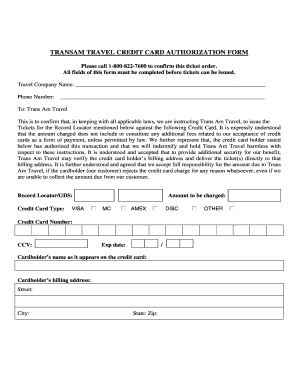
Get Transam Travel Credit Card Authorization Form - Transamtravel
How it works
-
Open form follow the instructions
-
Easily sign the form with your finger
-
Send filled & signed form or save
How to fill out the TRANSAM TRAVEL CREDIT CARD AUTHORIZATION FORM - Transamtravel online
The TRANSAM TRAVEL CREDIT CARD AUTHORIZATION FORM is a crucial document that allows users to authorize charges to their credit card for travel arrangements. This guide will provide clear, step-by-step instructions on how to complete the form correctly and efficiently.
Follow the steps to fill out the TRANSAM TRAVEL CREDIT CARD AUTHORIZATION FORM online.
- Click ‘Get Form’ button to obtain the form and open it in the editor.
- Fill in the travel company name and phone number in the designated fields.
- Enter the Record Locator or Global Distribution System (GDS) number in the appropriate section.
- Select the credit card type by checking the corresponding box (Visa, MasterCard, AMEX, Discover, or Other).
- Provide the credit card number, the CCV (Card Verification Value), and the expiration date in the specified fields.
- Enter the cardholder’s name exactly as it appears on the credit card.
- Complete the cardholder’s billing address, including street, city, state, and zip code.
- Fill in the credit card bank name and the bank's phone number.
- If requested, provide the cardholder’s phone number.
- Specify if the cardholder is paying for more than one purchase by selecting 'Yes' or 'No'.
- The travel agent must sign and date the form, authorizing the charge to the client’s credit card.
- Review the form to ensure all fields are completed correctly before submission.
- Send the completed form along with the required copies of both sides of the customer’s credit card and driver’s license via fax as instructed.
Complete your documents online now to ensure a smooth travel booking process.
To authorize a payment, begin by providing your credit card details or by filling out a credit card authorization form. Specify the intended transaction, including the amount, and ensure you sign the form to validate your consent. By utilizing the TRANSAM TRAVEL CREDIT CARD AUTHORIZATION FORM - Transamtravel, you streamline this process while documenting your authorization for future reference.
Industry-leading security and compliance
US Legal Forms protects your data by complying with industry-specific security standards.
-
In businnes since 199725+ years providing professional legal documents.
-
Accredited businessGuarantees that a business meets BBB accreditation standards in the US and Canada.
-
Secured by BraintreeValidated Level 1 PCI DSS compliant payment gateway that accepts most major credit and debit card brands from across the globe.


