Loading
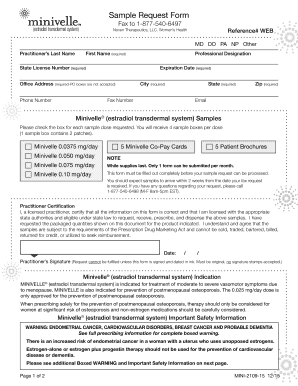
Get Sample Request Bformb - Minivelle
How it works
-
Open form follow the instructions
-
Easily sign the form with your finger
-
Send filled & signed form or save
How to fill out the Sample Request BFormb - Minivelle online
This guide provides clear, step-by-step instructions to help you fill out the Sample Request BFormb - Minivelle online. By following these instructions, you can ensure that your request for Minivelle samples is submitted accurately and efficiently.
Follow the steps to complete your Sample Request BFormb - Minivelle
- Click the ‘Get Form’ button to obtain the form and open it for editing.
- In the Practitioner’s Last Name field, enter your last name as a licensed practitioner.
- In the First Name field, provide your first name; this information is required.
- Select your Professional Designation from the options available, including MD, DO, PA, NP, or Other.
- Fill in your State License Number, ensuring it is valid and current; this field is required.
- Provide the Expiration Date for your state license; this information is also required.
- Enter your Office Address; please note that PO boxes are not accepted.
- Fill in the City, State, and Zip code fields as required.
- Record your Phone Number and Fax Number for any follow-up regarding your request.
- Provide your Email address for further communication.
- Under 'Minivelle Samples', check the boxes for each sample dose you wish to request. You can select multiple options.
- Review the important note that only one form can be submitted per month and that samples are provided while supplies last.
- In the Practitioner Certification section, confirm the accuracy of the information and agree to the terms, which require the form to be signed and dated in ink.
- Finally, save your changes, and you may choose to download, print, or share the completed form.
Take action now and complete your Sample Request BFormb - Minivelle online for timely processing.
Related links form
Is there a totally free PDF editor? No, there is no totally free PDF editor. You get many options to edit and annotate the texts in PDFs in the free version, but you still get limited to many features. Moreover, there also comes a watermark on your documents if you edit them using a free version.
Industry-leading security and compliance
US Legal Forms protects your data by complying with industry-specific security standards.
-
In businnes since 199725+ years providing professional legal documents.
-
Accredited businessGuarantees that a business meets BBB accreditation standards in the US and Canada.
-
Secured by BraintreeValidated Level 1 PCI DSS compliant payment gateway that accepts most major credit and debit card brands from across the globe.


