Loading
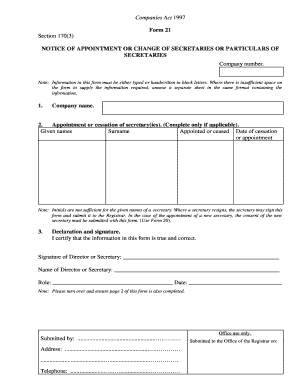
Get Form 21 - Notice Of Appointment Or Change Of Secre - Ipa Gov
How it works
-
Open form follow the instructions
-
Easily sign the form with your finger
-
Send filled & signed form or save
How to use or fill out the Form 21 - Notice Of Appointment Or Change Of Secre - Ipa Gov online
Filling out the Form 21 - Notice Of Appointment Or Change Of Secretaries is an essential step in managing company records. This guide provides clear, step-by-step instructions to help users successfully complete the form online, ensuring compliance with the necessary requirements.
Follow the steps to fill out the Form 21 accurately.
- Click ‘Get Form’ button to obtain the form and open it in the editor.
- Fill in the company number in the designated field at the top of the form.
- Enter the company name clearly in the applicable section.
- If applicable, complete the section for the appointment or cessation of secretary(ies) by providing their given names, surname, and the date of appointment or cessation.
- Ensure to include the full given names of any secretary. If a secretary is resigning, they may sign this form and submit it to the registrar.
- If a new secretary is being appointed, include their consent with this form, using Form 20 as necessary.
- Proceed to the declaration and signature section. Certify that the information provided is true and correct by signing and including the name and role of either the director or secretary, along with the date.
- Complete the section for current details of all continuing secretaries with their given names, surname, residential address, and postal address.
- If the details of any secretary have changed, make sure to input all updated information in step four.
- If applicable, provide the date details of secretary(ies) that have changed in the specified section.
- Finally, review all entries for accuracy, and once satisfied, save changes, download, print, or share the completed form as necessary.
Start filling out your Form 21 online today and ensure your company complies with the registration requirements.
Select the File tab. Do one of the following: To convert the document without saving a copy, select Info, and then select Convert. To create a new copy of the document in Word 2016 or Word 2013 mode, select Save As, and then choose the location and the folder where you want to save the new copy.
Industry-leading security and compliance
US Legal Forms protects your data by complying with industry-specific security standards.
-
In businnes since 199725+ years providing professional legal documents.
-
Accredited businessGuarantees that a business meets BBB accreditation standards in the US and Canada.
-
Secured by BraintreeValidated Level 1 PCI DSS compliant payment gateway that accepts most major credit and debit card brands from across the globe.


