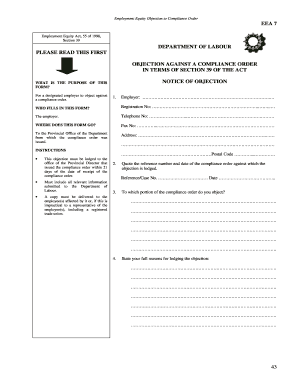
Get Eea7
How it works
-
Open form follow the instructions
-
Easily sign the form with your finger
-
Send filled & signed form or save
How to fill out the Eea7 online
Filling out the Eea7 form is an important step for designated employers wishing to object to a compliance order under the Employment Equity Act. This guide will navigate you through each section of the form systematically, ensuring you have the necessary information to complete it successfully.
Follow the steps to complete the Eea7 form online.
- Press the ‘Get Form’ button to obtain the Eea7 form and access it in your online editor.
- Enter the employer's name in the designated field. This section identifies who is lodging the objection.
- Provide the registration number of your business. This information is crucial for identification purposes.
- Fill in the telephone number where you can be reached for any necessary follow-up.
- Include the fax number to ensure that correspondence can be sent directly to you.
- Complete the address section, including the postal code, where the objection form will be sent.
- Summarize all relevant information submitted to the Department of Labour regarding the compliance order.
- Quote the reference number and date of the compliance order you are objecting to.
- Clearly state the portion of the compliance order you are objecting to, providing as much detail as necessary.
- List your full reasons for lodging the objection in the provided section.
- Attach any documentary evidence that supports your objection, listing the titles of the documents in the designated area.
- Indicate the place and date where the form is being completed.
- Sign the form to verify that the information provided is accurate and complete.
- Include your full name and designation to finalize your objection.
- Once all sections are complete, save your changes and choose your preferred option to download, print, or share the completed form.
Complete your Eea7 form online today and ensure your objection is lodged on time.
Filling out an employee information form requires careful attention to detail. Start by entering basic information such as name, address, and Social Security number. The Eea7 section will require you to specify exemption claims, which can directly affect withholding. If you're using a platform like USLegal, it can streamline your process by providing templates and guidance.
Industry-leading security and compliance
-
In businnes since 199725+ years providing professional legal documents.
-
Accredited businessGuarantees that a business meets BBB accreditation standards in the US and Canada.
-
Secured by BraintreeValidated Level 1 PCI DSS compliant payment gateway that accepts most major credit and debit card brands from across the globe.


