Loading
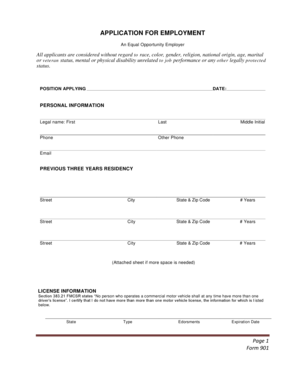
Get Application For Employment - B Jackson Construction
How it works
-
Open form follow the instructions
-
Easily sign the form with your finger
-
Send filled & signed form or save
How to fill out the APPLICATION FOR EMPLOYMENT - B Jackson Construction online
Filling out the APPLICATION FOR EMPLOYMENT for B Jackson Construction online is a straightforward process designed to gather essential information about your qualifications and employment history. This guide will help you navigate each section of the application to ensure you provide all necessary details accurately.
Follow the steps to complete your application confidently.
- Click the ‘Get Form’ button to access the application and open it in your chosen online editor.
- Begin by filling in the section labeled 'Position applying for' with the job title you are seeking.
- Enter the date on which you are submitting the application.
- Provide your personal information in the designated fields: legal name (first, last, middle initial), phone number, secondary phone number (if applicable), and email address.
- When detailing your previous three years of residency, list each address (street, city, state, and zip code) along with the duration of stay (in years). If more space is needed, attach a separate sheet.
- Fill out the license information section, ensuring you declare that you do not hold more than one motor vehicle license. Include details such as state, type, endorsements, and expiration date.
- Provide your driving experience by filling in the type of equipment you have operated and the corresponding dates. Indicate the approximate number of miles driven.
- Complete the accident record section for the past three years, detailing the dates, nature of each accident, and the number of fatalities and injuries, if applicable.
- List any traffic convictions and forfeitures for the past two years, excluding parking violations. Include the date convicted, violation type, state of violation location, and penalty.
- In the employment record section, provide details about your last three employers, including their names, addresses, contact numbers, positions held, dates of employment, salary, and reasons for leaving. Explain any gaps in employment.
- Indicate your desired employment status (full-time, part-time, temporary) and state your salary expectations.
- Fill in your availability and potential start date if hired.
- Respond to the question regarding felony convictions and explain if applicable.
- Complete the education section by listing schools attended, degrees earned, and subjects studied.
- Describe any additional skills, experiences, or knowledge relevant to the position.
- Fill out the voluntary demographic questions; note that answering these is not required.
- Review all information entered for accuracy, then provide your signature and date at the certification & authorization section.
- Finally, save your changes, and choose to download or print the application, or share it as needed.
Complete your APPLICATION FOR EMPLOYMENT online to seize your opportunity with B Jackson Construction.
Opening Microsoft Word, Excel, and PowerPoint Files Using the Chrome Extension Open File Station. Locate the file. Perform one of the following actions. Action. Steps. Use the toolbar. Select the file. Click . Select Open with Chrome Extension. Use the context menu.
Industry-leading security and compliance
US Legal Forms protects your data by complying with industry-specific security standards.
-
In businnes since 199725+ years providing professional legal documents.
-
Accredited businessGuarantees that a business meets BBB accreditation standards in the US and Canada.
-
Secured by BraintreeValidated Level 1 PCI DSS compliant payment gateway that accepts most major credit and debit card brands from across the globe.


