Loading
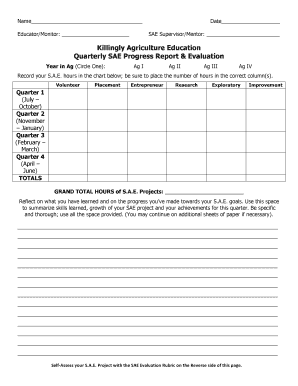
Get Sae Evaluation Rubric - Killingly Public Schools - Killinglyschools
How it works
-
Open form follow the instructions
-
Easily sign the form with your finger
-
Send filled & signed form or save
How to use or fill out the SAE Evaluation Rubric - Killingly Public Schools - Killinglyschools online
Filling out the SAE evaluation rubric is a critical part of assessing your progress and growth in the agriculture education program. This guide provides clear and concise steps to assist you in completing the form accurately and effectively.
Follow the steps to complete your SAE evaluation rubric online.
- Press the ‘Get Form’ button to obtain the SAE Evaluation Rubric and open it for editing.
- Begin by entering your name, the educator or monitor's name, the date, and your SAE supervisor or mentor's name in the designated fields at the top of the form.
- Circle the appropriate year in agriculture (Ag I, Ag II, Ag III, Ag IV) to indicate your level of study.
- Record your SAE hours in the chart provided, ensuring to accurately place the hours in the correct columns for volunteer, placement, entrepreneur, research, exploratory, and improvement categories.
- Calculate and enter the total hours for each quarter (Quarter 1, Quarter 2, Quarter 3, Quarter 4) and provide the grand total hours of SAE projects in the specified field.
- In the reflection section, summarize what you have learned, the progress on your SAE goals, and any achievements for the quarter. Be specific and thorough, using the space provided.
- Proceed to the SAE evaluation rubric on the reverse side of the document. Self-assess your SAE project by evaluating your plan, goals, and performance based on the rubric criteria.
- After completing all sections of the form, review your entries for accuracy and completeness.
- Finally, save your changes, download the completed form, print it, or share it as required.
Complete your SAE evaluation rubric online today to ensure your progress is recognized!
Doc Viewer is a fast, free, simple app for viewing Doc, DocX, and other text files. Access your files in one click from the handy live tile, or share and print your document, all completely free.
Industry-leading security and compliance
US Legal Forms protects your data by complying with industry-specific security standards.
-
In businnes since 199725+ years providing professional legal documents.
-
Accredited businessGuarantees that a business meets BBB accreditation standards in the US and Canada.
-
Secured by BraintreeValidated Level 1 PCI DSS compliant payment gateway that accepts most major credit and debit card brands from across the globe.


