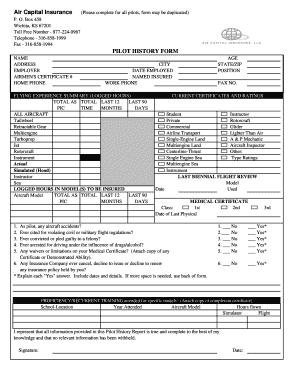
Get Pilot History Form
How it works
-
Open form follow the instructions
-
Easily sign the form with your finger
-
Send filled & signed form or save
How to fill out the Pilot History Form online
Filling out the Pilot History Form online is an essential step for pilots to provide their history and experience. This guide will walk you through each section and field of the form, ensuring that you can complete it accurately with confidence.
Follow the steps to successfully complete the Pilot History Form online.
- Press the ‘Get Form’ button to access the form and open it in your online editor.
- Begin by entering your name in the designated field, ensuring it matches your identification documents.
- Provide your address, including city and state, which is essential for verification.
- Fill in your current employer's name and your Airmens Certificate number.
- Include your home phone number for contact purposes.
- Next, indicate the date employed at your current position and the name of the insured.
- Provide the work phone number that can be used to reach you.
- Proceed to the flying experience summary. Input your total logged hours in each specified category, including recent logged hours over the last 12 months and the last 90 days.
- Detail your logged hours in each aircraft model you intend to insure, providing totals accordingly.
- Enter your age, state, zip code, position, and fax number in the respective fields.
- Document your current certificates and ratings by checking the appropriate boxes for each category.
- Indicate the date of your last biennial flight review, specifying the model used.
- Provide information regarding your medical certificate, including its class and the date of your last physical examination.
- Answer the series of questions concerning any aircraft accidents, legal issues, or insurance policies, using the space provided to explain any 'Yes' answers.
- Complete the section on proficiency and recurrent training by entering the school, location, year attended, aircraft model, and hours flown for each relevant training.
- Finally, affirm that all information provided is accurate by signing and dating the form.
- Once you have completed the form, save your changes, and choose to download or print the form for your records.
Start completing your Pilot History Form online today for a smooth application process.
Filling up a pilot logbook requires careful documentation of each flight, including dates, aircraft details, and flight times. You can simplify this process by using a digital tool that integrates with your Pilot History Form, allowing for easy tracking and retrieval of information. Accurate logbooks not only reflect your experience but also ensure that you can demonstrate your qualifications when seeking new opportunities.
Industry-leading security and compliance
-
In businnes since 199725+ years providing professional legal documents.
-
Accredited businessGuarantees that a business meets BBB accreditation standards in the US and Canada.
-
Secured by BraintreeValidated Level 1 PCI DSS compliant payment gateway that accepts most major credit and debit card brands from across the globe.


