Loading
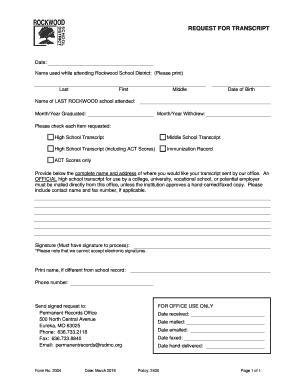
Get Request For Transcript - Rockwood School
How it works
-
Open form follow the instructions
-
Easily sign the form with your finger
-
Send filled & signed form or save
How to fill out the REQUEST FOR TRANSCRIPT - Rockwood School online
This guide provides you with detailed instructions on how to accurately fill out the REQUEST FOR TRANSCRIPT form for Rockwood School. Our aim is to ensure you can smoothly navigate through the online process, making it easy to submit your request.
Follow the steps to successfully complete your transcript request.
- Click the ‘Get Form’ button to access the REQUEST FOR TRANSCRIPT form in your browser.
- Fill in the name you used while attending the Rockwood School District, ensuring you print your last name, first name, and middle name if applicable. This information should match your records.
- Enter your date of birth to help verify your identity and ensure accurate processing of your request.
- Indicate the last Rockwood school you attended by providing the name clearly in the designated space.
- Complete the sections for the month/year you graduated and the month/year you withdrew from school, as applicable.
- Select the items you wish to request by checking the appropriate boxes. Options include High School Transcript, Middle School Transcript, High School Transcript (including ACT Scores), Immunization Record, and ACT Scores only.
- In the space provided, specify the complete name and address of the destination where your transcript should be sent. If necessary, include a contact name and fax number.
- Sign the form to validate your request, as a signature is required for processing. Note that electronic signatures are not acceptable.
- If your printed name differs from the school records, kindly provide it in the space provided.
- Include your phone number to facilitate any necessary communication regarding your request.
- Submit your completed request form to the Permanent Records Office at the address specified. You can also contact them via phone or email if needed.
- Once you have sent the form, you may wish to save a copy for your records, download it if required, print it out, or share it as necessary.
Begin your online transcript request process today and ensure you have all necessary documents ready.
To send transcripts electronically to a participating postsecondary institution in Georgia, first you must sign in to GAfutures. Now that you have access to the High School Functions tab, you will see the STARS system option in the drop down menu. Select the Transcripts option on the left side of the screen.
Industry-leading security and compliance
US Legal Forms protects your data by complying with industry-specific security standards.
-
In businnes since 199725+ years providing professional legal documents.
-
Accredited businessGuarantees that a business meets BBB accreditation standards in the US and Canada.
-
Secured by BraintreeValidated Level 1 PCI DSS compliant payment gateway that accepts most major credit and debit card brands from across the globe.


