Loading
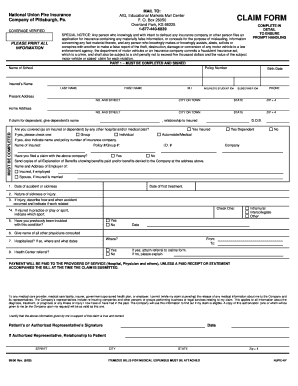
Get Images Of Fire Insurance Claim Form
How it works
-
Open form follow the instructions
-
Easily sign the form with your finger
-
Send filled & signed form or save
How to fill out the Images Of Fire Insurance Claim Form online
Completing the Images Of Fire Insurance Claim Form online can streamline the process of filing your claim. This guide will provide you with clear step-by-step instructions to ensure you fill out the form accurately and efficiently.
Follow the steps to complete the form online.
- Click ‘Get Form’ button to obtain the form and open it in the editor.
- Begin by entering your policy number in the specified field, ensuring accuracy for prompt handling.
- Next, fill in the name of the school associated with the insurance coverage.
- Provide your birth date, making certain the format adheres to the requirements.
- Complete the insured's name section, entering last name, first name, and middle initial as required.
- Fill in additional identifiers, such as the Insured's Student ID and Subscriber ID, in their respective fields.
- Input your contact information, including phone number and present address with complete details, including ZIP + 4.
- If you're submitting a claim for a dependent, make sure to indicate their name and relationship to you.
- Answer whether you have coverage under any other hospital or medical plan, and detail the insurance provider if yes.
- Indicate your employment information in the required sections for both the insured and spouse, if applicable.
- Document the date of the accident or sickness, as well as the date of the first treatment in the provided fields.
- Describe the nature of the sickness or injury clearly, ensuring to include how and when the accident occurred.
- If the injury occurred during practice or play, indicate which sport. Also, clarify any previous occurrences of the condition.
- List all physicians consulted for the issue and provide details of any hospitalization related to the claim.
- If referred from a health center, note the referral details, attaching the relevant documentation if necessary.
- Ensure the authorization for release of medical information is signed to allow the claim review process to proceed.
- Finally, review all entered information for accuracy and completeness before saving your changes.
- Download, print, or share the completed form as required to submit it to the insurance company.
Start completing your Images Of Fire Insurance Claim Form online today!
The 11 best online form builder apps Google Forms for quickly creating powerful forms for free. Microsoft Forms for AI question suggestions and themes. Jotform for building a form from a template. Feathery for advanced logic. Typeform for conversational forms. Zoho Forms for teams and approval flows.
Industry-leading security and compliance
US Legal Forms protects your data by complying with industry-specific security standards.
-
In businnes since 199725+ years providing professional legal documents.
-
Accredited businessGuarantees that a business meets BBB accreditation standards in the US and Canada.
-
Secured by BraintreeValidated Level 1 PCI DSS compliant payment gateway that accepts most major credit and debit card brands from across the globe.


