Loading
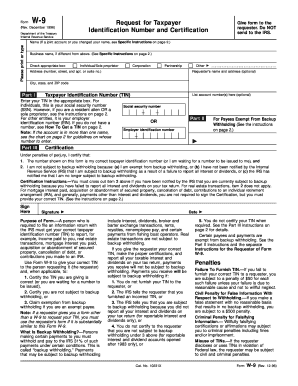
Get Form W 9 Rev 1 2003
This website is not affiliated with IRS
How it works
-
Open form follow the instructions
-
Easily sign the form with your finger
-
Send filled & signed form or save
How to fill out the Form W 9 Rev 1 2003 online
Filling out Form W 9 Rev 1 2003 is essential for providing your taxpayer identification number to requesters. This guide will assist you through the process of completing this form online in a straightforward manner.
Follow the steps to complete Form W 9 Rev 1 2003 online.
- Click ‘Get Form’ button to access the form and open it in your preferred format.
- Enter your name in the designated space. If the account is joint or your name has changed, follow the specific instructions provided on the form.
- If you operate a business, fill in the business name if it differs from your personal name.
- Choose the appropriate classification by checking one of the boxes for Individual/Sole Proprietor, Corporation, Partnership, or Other.
- Provide your address, including the street address, apartment or suite number, city, state, and ZIP code.
- In Part I, enter your taxpayer identification number (TIN). For individuals, this is typically your Social Security Number (SSN). If you are a resident alien or sole proprietor, refer to specific instructions for your situation.
- If applicable, complete Part II by indicating if you are exempt from backup withholding by entering 'Exempt.'
- In Part III, sign and date the form. Ensure you review the certification to confirm you are not subject to backup withholding unless specified otherwise.
- Once finished, save any changes you made to the form, then download, print, or share it as necessary.
Start completing your Form W 9 online today to ensure a smooth experience.
Yes, you can submit a Form W 9 Rev 1 2003 electronically if the requesting party allows it. This method can save time and streamline the process. Make sure to follow the specific instructions presented by the recipient. Using a platform like US Legal Forms can simplify electronic submission and ensure compliance.
Industry-leading security and compliance
US Legal Forms protects your data by complying with industry-specific security standards.
-
In businnes since 199725+ years providing professional legal documents.
-
Accredited businessGuarantees that a business meets BBB accreditation standards in the US and Canada.
-
Secured by BraintreeValidated Level 1 PCI DSS compliant payment gateway that accepts most major credit and debit card brands from across the globe.


