Loading
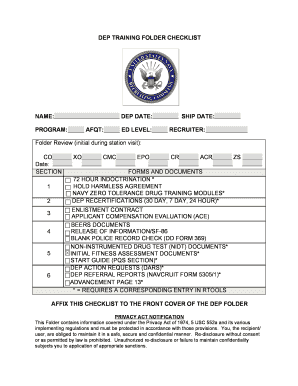
Get Dep Training Folder Checklist Name Dep Date Ship Date - Cnrc Navy
How it works
-
Open form follow the instructions
-
Easily sign the form with your finger
-
Send filled & signed form or save
How to fill out the DEP training folder checklist name DEP date ship date - Cnrc Navy online
The DEP training folder checklist is an essential document for individuals entering the Navy. This guide provides clear instructions on how to complete the checklist online, ensuring all required information is accurately filled out.
Follow the steps to complete your checklist effectively.
- Click 'Get Form' button to obtain the checklist and open it for editing.
- In the name field, provide the full name of the individual completing the form.
- Enter the DEP date, which typically indicates the date the individual officially enters the Delayed Entry Program.
- Specify the program the individual is enlisting in. This could include various Navy training programs.
- Fill in the AFQT score, which is the Armed Forces Qualification Test score indicating the individual's eligibility.
- Indicate the education level achieved by the individual, such as high school diploma or equivalent.
- Document the ship date, which is when the individual is scheduled to report for training.
- Enter the recruiter's name, ensuring the correct individual responsible for the enlistment is noted.
- Conduct a folder review by initialing next to the appropriate sections during the station visit, noting the CO and XO signatures along with respective dates.
- Complete the forms and documents section by referencing each required document listed, ensuring to attach any marked documents that need a corresponding entry in RTOOLS.
- Affix the completed checklist to the front cover of the DEP folder for easy access and organization.
- Finally, ensure you understand the privacy act notification included in the form, maintaining confidentiality as required.
- Save your changes, download the completed document, and prepare it for printing or sharing as necessary.
Complete your DEP training folder checklist online today for a smooth enlistment process.
How to make a PDF form Open Acrobat. In the Tools tab, choose Prepare Form. Select a file or scan a document. Check the box for Signatures if it applies. Acrobat will automatically analyze your document and add form fields as necessary.
Industry-leading security and compliance
US Legal Forms protects your data by complying with industry-specific security standards.
-
In businnes since 199725+ years providing professional legal documents.
-
Accredited businessGuarantees that a business meets BBB accreditation standards in the US and Canada.
-
Secured by BraintreeValidated Level 1 PCI DSS compliant payment gateway that accepts most major credit and debit card brands from across the globe.


