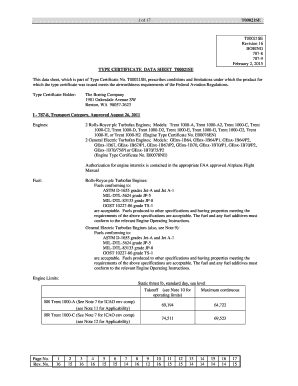
Get Type Certificate Data Sheet
How it works
-
Open form follow the instructions
-
Easily sign the form with your finger
-
Send filled & signed form or save
How to fill out the Type Certificate Data Sheet online
Filling out the Type Certificate Data Sheet online is a crucial process for ensuring compliance with airworthiness requirements. This guide provides user-friendly instructions that will help you navigate each section of the form with ease.
Follow the steps to successfully complete the Type Certificate Data Sheet.
- Press the 'Get Form' button to access the Type Certificate Data Sheet, which you can then open in the designated editor.
- Review the introductory section, which includes essential details about the type certificate holder and the product’s compatibility with airworthiness regulations.
- Complete the specifications for the model you are addressing, including engine models, fuel requirements, and performance specifications. Ensure all entries match the provided engine and fuel parameters.
- Fill in the engine limits section, specifying maximum continuous thrust and takeoff thrust ratings for each engine type included in the aircraft.
- Indicate the airspeed limits, including VMO and MMO as outlined in the FAA-approved manuals.
- Review the exemptions section and fill in any applicable exemptions based on the model you are addressing.
- Once all sections are completed, ensure to save your changes, and download or print the completed Type Certificate Data Sheet for your records.
Start completing your documents online now for efficient processing!
A type certificate is an official approval granted by aviation authorities, confirming that a particular aircraft design meets safety and performance criteria. This certification is crucial for ensuring that all aircraft are safe for public use. It acts as a gatekeeper for aviation safety, and each aircraft must have its own type certificate to operate legally. For those seeking more information on type certificates, US Legal Forms offers a range of resources to enhance your understanding.
Industry-leading security and compliance
-
In businnes since 199725+ years providing professional legal documents.
-
Accredited businessGuarantees that a business meets BBB accreditation standards in the US and Canada.
-
Secured by BraintreeValidated Level 1 PCI DSS compliant payment gateway that accepts most major credit and debit card brands from across the globe.


