Loading
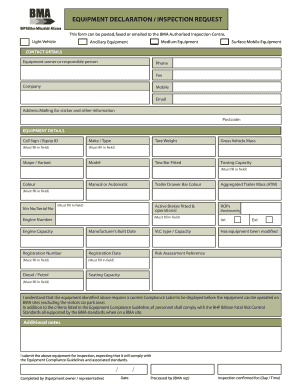
Get Equipment Declaration Inspection Request
How it works
-
Open form follow the instructions
-
Easily sign the form with your finger
-
Send filled & signed form or save
How to fill out the EQUIPMENT DECLARATION INSPECTION REQUEST online
Completing the Equipment Declaration Inspection Request form is essential for ensuring that your equipment meets regulatory compliance standards. This guide will provide clear, step-by-step instructions on how to effectively fill out the form online.
Follow the steps to complete your form seamlessly.
- Click 'Get Form' button to access the form and open it in your online editor.
- Enter the contact details of the equipment owner or responsible person in the specified fields. This includes their phone number, fax number, company name, mobile number, email address, and mailing address for sticker and other information.
- Fill out the equipment details section. This requires entering the call sign or equipment ID, make/type, shape/variant, model, tare weight, tow bar fitted, gross vehicle mass, towing capacity, colour, and whether it is manual or automatic.
- Provide specific identifiers like trailer drawer bar colour, aggregated trailer mass (ATM), and information on active brakes fitted and operational. Fill in the ROPs, VIN/Serial number, engine number, engine capacity, and manufacturer's built date.
- Complete the registration details, which includes the registration number and registration date, as well as filling out the risk assessment reference and appropriate fuel type (diesel or petrol).
- Indicate the seating capacity and the manufacturer of the equipment. Specify if the equipment has been modified and affirm understanding that the equipment needs a current compliance label displayed before operation on BMA sites.
- Provide any additional notes regarding the equipment, and complete the section confirming that you expect it to comply with the Equipment Compliance Guidelines and associated standards.
- Finally, have the equipment owner or representative complete their name and date. Ensure that the section for 'processed by' and 'inspection confirmed for' is completed after submission.
- Once all fields are filled accurately, you can save your changes, download, print, or share the completed form as required.
Start completing your Equipment Declaration Inspection Request online today.
In this section, we looked at how to write a code documentation which will help you make your code more readable and well-documented. Add comments to your code. Write test cases. Provide a suitable git commit message. Maintain proper Readme file. Write a self documented clean code.
Industry-leading security and compliance
US Legal Forms protects your data by complying with industry-specific security standards.
-
In businnes since 199725+ years providing professional legal documents.
-
Accredited businessGuarantees that a business meets BBB accreditation standards in the US and Canada.
-
Secured by BraintreeValidated Level 1 PCI DSS compliant payment gateway that accepts most major credit and debit card brands from across the globe.


