Loading
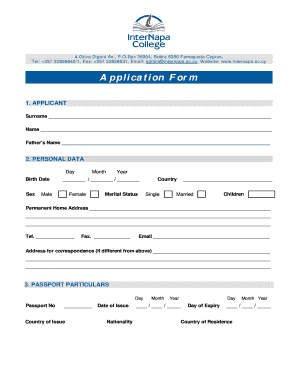
Get Format Of Approval Letter From Cyprus Internapa College Image
How it works
-
Open form follow the instructions
-
Easily sign the form with your finger
-
Send filled & signed form or save
How to fill out the format of approval letter from Cyprus Internapa College image online
Filling out the format of approval letter from Cyprus Internapa College is an essential step in your application process. This guide provides detailed instructions on each section of the form to ensure you complete it accurately and efficiently.
Follow the steps to successfully complete the form online.
- Press the ‘Get Form’ button to access the format of approval letter. This will open the document in your editing interface.
- Begin by filling out the applicant section. Enter your surname, first name, and your father's name as required.
- Move on to the personal data section. Input your birth date, selecting the appropriate day, month, and year. Indicate your sex and marital status, then provide your permanent home address, telephone number, fax number, and email address.
- In the passport particulars, enter your passport number, country of issue, date of issue, nationality, and the expiry date of your passport. Also specify your country of residence.
- Continue to the course section. Clearly state the title of the course you are applying for and any alternative course options. Select the appropriate award level and indicate the semester and year you are applying for.
- In the educational background section, list the names of schools you attended, starting with the most recent. Provide the start and end dates for your education and include any other qualifications you have obtained.
- For English language proficiency, tick the relevant language examination boxes if applicable. Include the scores and dates of the tests you have completed.
- Next, fill out the section on how you learned about Internapa College. Provide details on the sources and reasons for your application.
- Finally, in the applicant’s declaration section, certify that all information provided is accurate by signing your full name and date.
- Once you have completed all sections, review your entries for accuracy. You can then save your changes, download the form for your records, print it, or share it as required.
Start filling out your document online today to ensure a smooth application process.
Document automation leverages third-party data to instantly generate personalized client reports, pitch books, fact sheets, and more, while saved templates turn document assembly into a repeatable process, making more time for engaging customers with tailored solutions.
Industry-leading security and compliance
US Legal Forms protects your data by complying with industry-specific security standards.
-
In businnes since 199725+ years providing professional legal documents.
-
Accredited businessGuarantees that a business meets BBB accreditation standards in the US and Canada.
-
Secured by BraintreeValidated Level 1 PCI DSS compliant payment gateway that accepts most major credit and debit card brands from across the globe.


