Loading
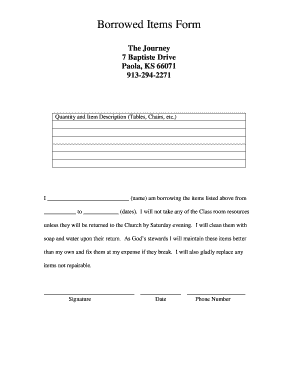
Get Borrowed Items Form - Takethejourneynet
How it works
-
Open form follow the instructions
-
Easily sign the form with your finger
-
Send filled & signed form or save
How to fill out the Borrowed Items Form - Takethejourneynet online
Filling out the Borrowed Items Form is an important step in borrowing items responsibly and ensuring proper stewardship. This guide will walk you through the process of completing the form online, step by step, to make the experience as simple and straightforward as possible.
Follow the steps to complete the Borrowed Items Form efficiently.
- Click the ‘Get Form’ button to access the Borrowed Items Form. This will open the document in your preferred online editor, allowing you to begin filling it out.
- In the first section, enter your name in the space provided where it states 'I ____________________________ (name) am borrowing the items listed above from'.
- Next, specify the dates for borrowing the items in the format 'from ___________ to ____________'. Make sure to include the start and return dates.
- Review the statement acknowledging the care and return of the items. Here, you are agreeing that you will not take any classroom resources unless they are returned by Saturday evening, and you commit to cleaning them upon their return.
- You will then affirm your responsibility regarding the maintenance and repair of the borrowed items by checking or stating your agreement to take care of the items better than your own.
- Sign the form in the space provided for your signature. This confirms your agreement to the terms stated in the form.
- Enter the date of signing in the designated space labeled '______________ Date'. This is essential for record-keeping purposes.
- Finally, fill in your phone number in the indicated area '____________________ Phone Number'. This allows for easy communication if necessary.
- Once you have completed all sections of the form, review your entries for accuracy. After confirming that all information is correct, save your changes. You may choose to download, print, or share the completed form as needed.
Complete your Borrowed Items Form online today to ensure a smooth borrowing process.
Related links form
Is there a free online editor for Word DOCX? If you need to open docx file online, or create and edit docx file online, there is no quicker and better option than using A1 Office's online docx editor. Just visit the A1 Office Homepage and select Docx Editor to create, open and edit docx files online.
Industry-leading security and compliance
US Legal Forms protects your data by complying with industry-specific security standards.
-
In businnes since 199725+ years providing professional legal documents.
-
Accredited businessGuarantees that a business meets BBB accreditation standards in the US and Canada.
-
Secured by BraintreeValidated Level 1 PCI DSS compliant payment gateway that accepts most major credit and debit card brands from across the globe.


