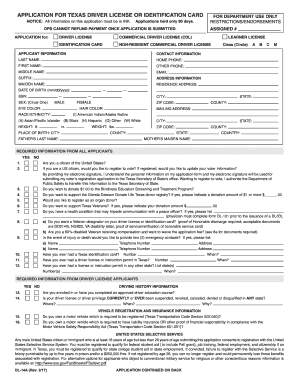
Get Tx Dl-14a 2014
How it works
-
Open form follow the instructions
-
Easily sign the form with your finger
-
Send filled & signed form or save
How to fill out the TX DL-14A online
The TX DL-14A form is essential for obtaining a Texas driver license or identification card. Completing this form accurately and thoroughly is crucial to ensure a smooth application process. This guide provides step-by-step instructions on how to fill out the TX DL-14A online, making it easy for you to navigate each section of the form.
Follow the steps to complete the TX DL-14A online
- Press the ‘Get Form’ button to access the TX DL-14A and open it in the appropriate online editor.
- Begin by entering your personal information in the Applicant Information section. This includes your first name, middle name, last name, suffix, date of birth, and Social Security number.
- Fill in your contact information, including home phone numbers, email address, and any alternative phone number.
- Provide your residence address and mailing address. Ensure that these details are accurate and up-to-date.
- Indicate your sex and racial or ethnic background by selecting from the available options.
- In the Requirements section, answer questions regarding your citizenship, voter registration, donations, organ donation, and veteran status. Make sure to provide truthful responses.
- Complete the health and medical history questions listed. This section is crucial to assess your ability to operate a vehicle safely.
- At the end of the form, read the legal notification and ensure that all information is correct. You will then need to provide your electronic signature.
- After completing all fields and confirming the information is accurate, save your changes. You may have the option to download, print, or share the form once it is complete.
Start filling out your TX DL-14A online today for a seamless application experience.
Get form
Related links form
To fill out the Texas residency affidavit, you must provide important personal details, including your name, address, and the purpose of the affidavit. Be sure to declare residency accurately, as this information is necessary for various legal processes. The affidavit might be required for additional documentation, such as during title transfers, where the TX DL-14A is also involved. For guidance and structured templates, US Legal Forms is an excellent resource to help you navigate this process.
Get This Form Now!
Industry-leading security and compliance
-
In businnes since 199725+ years providing professional legal documents.
-
Accredited businessGuarantees that a business meets BBB accreditation standards in the US and Canada.
-
Secured by BraintreeValidated Level 1 PCI DSS compliant payment gateway that accepts most major credit and debit card brands from across the globe.


