Loading
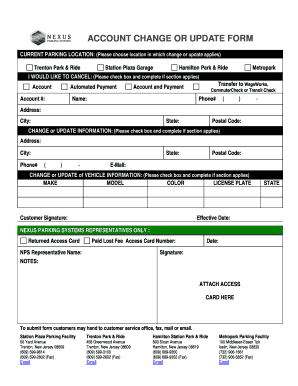
Get Account Change Or Update Form - Nexus Parking Systems
How it works
-
Open form follow the instructions
-
Easily sign the form with your finger
-
Send filled & signed form or save
How to fill out the ACCOUNT CHANGE OR UPDATE FORM - Nexus Parking Systems online
This guide provides a clear and concise approach to completing the ACCOUNT CHANGE OR UPDATE FORM for Nexus Parking Systems online. Whether you need to update your personal information or vehicle details, following these steps will ensure that your changes are processed accurately.
Follow the steps to complete your form online.
- Click ‘Get Form’ button to obtain the form and open it in the editor.
- Select your current parking location by choosing from the provided options: Trenton Park & Ride, Station Plaza Garage, or Hamilton Park & Ride. This selection indicates where the change or update applies.
- If applicable, check the box indicating that you would like to cancel either your account or automated payment. Complete the account number field if you are canceling your account. If transferring to another service such as WageWorks, CommuterCheck, or Transit Check, provide the necessary information as well.
- Provide your personal details including your name, phone number, address, city, state, and postal code in the designated fields.
- For updating or changing your information, check the corresponding box and fill out the fields for the new address, city, state, postal code, and email.
- If you are updating vehicle information, check the relevant box and enter the make, model, color, and license plate of your vehicle.
- Sign the form in the customer signature section, and indicate the effective date of the changes.
- Complete the section for Nexus Parking Systems representatives if applicable. This includes information for any returned access card and the NPS representative's details.
- Attach any access card, if required, in the designated space.
- To submit the form, you may choose to hand it to the customer service office, fax, mail, or email it using the provided contact details for each parking facility.
Complete your documents online today for a seamless experience.
Related links form
Some popular tools for code documentation include Javadoc, Sphinx, Doxygen, GitBook, and Read the Docs. The choice depends on factors like programming language, documentation format, collaboration features, and personal preference.
Industry-leading security and compliance
US Legal Forms protects your data by complying with industry-specific security standards.
-
In businnes since 199725+ years providing professional legal documents.
-
Accredited businessGuarantees that a business meets BBB accreditation standards in the US and Canada.
-
Secured by BraintreeValidated Level 1 PCI DSS compliant payment gateway that accepts most major credit and debit card brands from across the globe.


