Loading
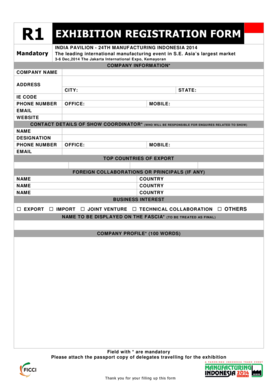
Get R1 Exhibition Registration Form - Spacesensein
How it works
-
Open form follow the instructions
-
Easily sign the form with your finger
-
Send filled & signed form or save
How to fill out the R1 Exhibition Registration Form - Spacesensein online
Filling out the R1 Exhibition Registration Form for the Spacesensein exhibition is a straightforward process. This guide provides comprehensive, step-by-step instructions to help ensure that your registration is completed accurately and efficiently.
Follow the steps to complete your exhibition registration form.
- Click the ‘Get Form’ button to access the form and open it for editing.
- Start by entering your company information. Fill in the required fields, including your company name, address, city, state, IE code, phone number, email, mobile number, and website. Make sure all mandatory fields are completed.
- Provide the contact details of the show coordinator. This includes their name, designation, phone number, office, mobile, and email. Ensure that this individual is available for inquiries related to the exhibition.
- In the section for top countries of export, list any relevant countries you export to. If you have foreign collaborations or principals, include the names and countries of those partners.
- Indicate your business interests by checking one or more boxes for export, import, joint venture, technical collaboration, or others as applicable.
- Specify the name to be displayed on the fascia of your booth. This is a final decision, so confirm that it reflects your company’s branding correctly.
- Write a brief company profile in 100 words or less. This should summarize your business and its activities for the exhibition attendees.
- Attach a passport copy for delegates who will be traveling for the exhibition. This is a requirement to complete your registration.
- Select your desired stall package from the options provided. Each package comes with different inclusions, so choose the one that best suits your needs and budget.
- Fill out the payment details section accurately. Include total payment figures, cheque/demand draft number, bank name, and any other relevant payment information.
- Review all the information you have provided to ensure accuracy and completeness. This includes double-checking mandatory fields.
- Once everything is filled out correctly, you can either save any changes made to the form, print a copy for your records, and share it as required or send it to the specified contact at Spacesensein.
Complete your registration form online today to secure your participation in the exhibition!
Industry-leading security and compliance
US Legal Forms protects your data by complying with industry-specific security standards.
-
In businnes since 199725+ years providing professional legal documents.
-
Accredited businessGuarantees that a business meets BBB accreditation standards in the US and Canada.
-
Secured by BraintreeValidated Level 1 PCI DSS compliant payment gateway that accepts most major credit and debit card brands from across the globe.


