Loading
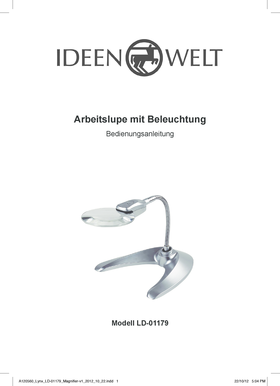
Get Arbeitslupe Mit Beleuchtung - Gsl-servicenetde
How it works
-
Open form follow the instructions
-
Easily sign the form with your finger
-
Send filled & signed form or save
How to use or fill out the Arbeitslupe Mit Beleuchtung - Gsl-servicenetde online
This guide provides a step-by-step approach to filling out the Arbeitslupe Mit Beleuchtung - Gsl-servicenetde form online. Whether you are seeking to request service or warranty support, this comprehensive resource will help you navigate through the necessary fields and sections with ease.
Follow the steps to successfully complete the form.
- Click ‘Get Form’ button to obtain the form and open it in the editor.
- Begin by entering your full name in the designated field. Ensure the information is spelled correctly as this will be used for processing your request.
- Next, provide your street address including the house number in the corresponding section. This helps in identifying your location for any necessary correspondence.
- Fill in your postal code (PLZ) and city (Ort) in the following fields. This is essential for delivery or communication related to your request.
- Enter your daytime telephone number. This allows the service team to contact you if there are any questions or clarifications needed regarding your submission.
- Specify the date and then sign your name at the end of the form. Your signature confirms that you agree to the terms outlined in the warranty.
- In the article description section, write a brief summary of the product you are addressing. Include details such as the model number for accurate identification.
- In the damage description section, clearly outline the issue you are experiencing with the product. Providing as much detail as possible will assist the support team in processing your request.
- Check the box indicating if the situation does not fall under warranty coverage, if applicable. This aids in clarifying your request for the service team.
- Once all fields are completed and reviewed for accuracy, you can save changes, download the form, print it, or share it as necessary.
Complete your documents online with confidence using our detailed guide.
Doxygen is a documentation generator tool that can extract documentation from source code and other documentation files and generate it in a structured format, such as HTML, PDF, or LaTeX.
Industry-leading security and compliance
US Legal Forms protects your data by complying with industry-specific security standards.
-
In businnes since 199725+ years providing professional legal documents.
-
Accredited businessGuarantees that a business meets BBB accreditation standards in the US and Canada.
-
Secured by BraintreeValidated Level 1 PCI DSS compliant payment gateway that accepts most major credit and debit card brands from across the globe.


