Loading
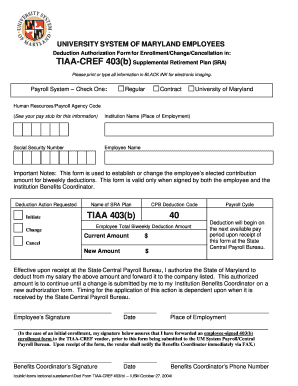
Get University System Of Maryland Employees Deduction Authorization Form For
How it works
-
Open form follow the instructions
-
Easily sign the form with your finger
-
Send filled & signed form or save
How to fill out the UNIVERSITY SYSTEM OF MARYLAND EMPLOYEES Deduction Authorization Form online
The UNIVERSITY SYSTEM OF MARYLAND EMPLOYEES Deduction Authorization Form is crucial for managing your contributions to the TIAA-CREF 403(b) Supplemental Retirement Plan. This guide will provide you with clear steps to complete the form online, ensuring a smooth and efficient process.
Follow the steps to successfully complete the authorization form online.
- Click ‘Get Form’ button to obtain and open the deduction authorization form in the online editor.
- Begin filling out the form by selecting your Payroll System by checking the appropriate box for either 'Regular' or 'Contract.'
- Enter the Human Resources/Payroll Agency Code, which you can find on your pay stub.
- Fill in your Institution Name, which refers to your place of employment.
- Provide your Social Security Number, followed by your full name.
- Indicate the Deduction Action Requested by selecting 'Initiate' or 'Change,' as necessary.
- Specify the Name of SRA Plan and enter the CPB Deduction Code, which should be '40' for TIAA 403(b).
- State your total biweekly deduction amount by filling in both the Current Amount and New Amount fields.
- Select 'Cancel' if you wish to halt deductions instead of initiating or changing them.
- Indicate the desired payroll cycle and note that deductions will commence with the next available pay period.
- Read and acknowledge the authorization statement, confirming you permit the State of Maryland to deduct from your salary.
- Sign and date the form in the Employee’s Signature section.
- If this is your initial enrollment, ensure you have forwarded an employee-signed 403(b) enrollment form to the TIAA-CREF vendor before submission.
- The Benefits Coordinator must also sign the form, providing their signature, date, and phone number.
- After completing the form, you can save any changes, download a copy, print it for your records, or share it as required.
Get started by filling out the UNIVERSITY SYSTEM OF MARYLAND EMPLOYEES Deduction Authorization Form online today!
Create a file On your Android phone or tablet, open the Google Docs, Sheets, or Slides app. In the bottom right, tap Create . Choose whether to use a template or create a new file. The app will open a new file.
Industry-leading security and compliance
US Legal Forms protects your data by complying with industry-specific security standards.
-
In businnes since 199725+ years providing professional legal documents.
-
Accredited businessGuarantees that a business meets BBB accreditation standards in the US and Canada.
-
Secured by BraintreeValidated Level 1 PCI DSS compliant payment gateway that accepts most major credit and debit card brands from across the globe.


