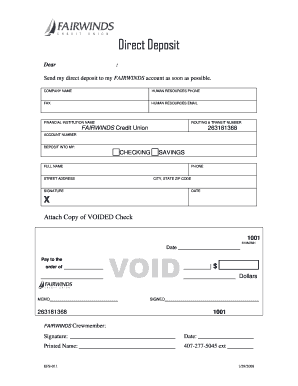
Get Quickstart Form. - Fairwinds Credit Union - Fairwinds
How it works
-
Open form follow the instructions
-
Easily sign the form with your finger
-
Send filled & signed form or save
How to fill out the Quickstart Form - Fairwinds Credit Union - Fairwinds online
Filling out the Quickstart Form for Fairwinds Credit Union is a simple process that allows users to set up direct deposit efficiently. This guide offers step-by-step instructions to ensure that you complete the form accurately and promptly.
Follow the steps to complete your Quickstart Form successfully.
- Click the ‘Get Form’ button to obtain the Quickstart Form and open it in your preferred document editor.
- Begin by filling in your employer's name in the designated section on the form. This detail ensures that your direct deposit request is directed accordingly.
- In the next section, provide the company name, along with their human resources phone number, fax, and email address. Accurately entering this information is crucial for proper communication.
- Fill out the financial institution's name, which in this case is Fairwinds Credit Union, followed by your routing and transit number (263181368). This information is necessary for facilitating the direct deposit.
- Input your account number, ensuring that it is entered exactly to avoid any errors in the deposit process.
- Indicate whether you would like the funds deposited into your checking or savings account by marking the appropriate option.
- Complete your personal information by entering your full name, phone number, street address, and city, state, and ZIP code.
- Sign and date the form at the designated fields to verify your request for direct deposit.
- If required, attach a copy of a voided check to ensure that the bank has accurate account information. This step can help avoid any discrepancies.
- Review all the information you have provided to confirm its accuracy before finalizing the submission. After reviewing, you can save changes, download, print, or share the completed form as necessary.
Start filling out your Quickstart Form online today to set up your direct deposit with Fairwinds Credit Union.
Opening cellphone banking is straightforward. Simply download the FAIRWINDS mobile banking app from your app store. After installing, you will need to register using the Quickstart Form, which will guide you through the necessary steps to access your accounts on the go.
Fill Quickstart Form. - Fairwinds Credit Union - Fairwinds
Ready to join the community of financial freedom seekers? Take a few moments to select your accounts below, and we'll jumpstart your application. How do I enroll in Bill Pay in Online Banking? Login to FAIRWINDS Online and click the "Pay Bills tab". Maximize flexibility, focus on experiences. GettingStarted. Sign in to Online or Mobile Banking. Maximize flexibility, focus on experiences. GettingStarted. More info about FAIRWINDS Credit Union ; 27414 US Hwy 27. Sign in to Online or Mobile Banking. FAIRWINDS Credit Union uses 7 email formats: 1.
Industry-leading security and compliance
-
In businnes since 199725+ years providing professional legal documents.
-
Accredited businessGuarantees that a business meets BBB accreditation standards in the US and Canada.
-
Secured by BraintreeValidated Level 1 PCI DSS compliant payment gateway that accepts most major credit and debit card brands from across the globe.


