Loading
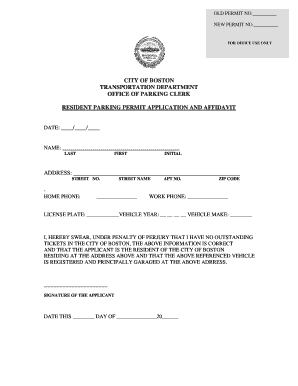
Get The Copley Group
How it works
-
Open form follow the instructions
-
Easily sign the form with your finger
-
Send filled & signed form or save
How to fill out the City of Boston Resident Parking Permit online
Filling out the City of Boston Resident Parking Permit application online is essential for residents seeking designated parking spaces in their neighborhood. This guide will help you navigate the form and ensure you have all the necessary information to complete your application accurately.
Follow the steps to fill out your resident parking permit application.
- Press the ‘Get Form’ button to access the City of Boston Resident Parking Permit application. This form will be available for you to view and fill out digitally.
- Begin by entering your personal information. Fill in your last name, first name, and middle initial in the designated fields.
- Provide your current home address in the specified sections. Include your street number, street name, apartment number if applicable, and zip code.
- Enter your home and work phone numbers to ensure you can be reached regarding your application.
- Fill in your vehicle information, including the license plate number, vehicle year, and vehicle make. Ensure that this information matches the details on your Massachusetts registration.
- Affirm that you have no outstanding tickets in the City of Boston by signing the affidavit. Your signature must be provided in the relevant area, confirming the accuracy of your information.
- Indicate the date on which you are filling out the application. Ensure the date is accurate to avoid any issues with the application processing.
- Once you have completed the form, review all information for accuracy. Make any necessary corrections before proceeding.
- After finalizing the form, save your changes. You may then choose to download, print, or share the application according to your preference for submission.
Complete your City of Boston Resident Parking Permit application online today to secure your parking spot!
Word Online has the basic paragraph formatting options, including bulleted or numbered lists, and the ability to align text left, right, or center. However, it doesn't have some of the features available in Word 2013, such as shading, borders, or multilevel lists.
Industry-leading security and compliance
US Legal Forms protects your data by complying with industry-specific security standards.
-
In businnes since 199725+ years providing professional legal documents.
-
Accredited businessGuarantees that a business meets BBB accreditation standards in the US and Canada.
-
Secured by BraintreeValidated Level 1 PCI DSS compliant payment gateway that accepts most major credit and debit card brands from across the globe.


