Loading
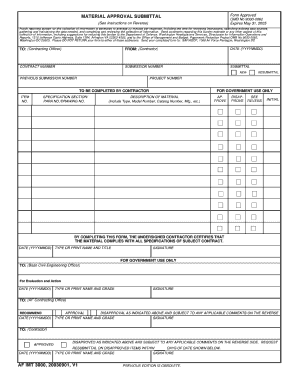
Get Af Imt 3000 2003-2026
How it works
-
Open form follow the instructions
-
Easily sign the form with your finger
-
Send filled & signed form or save
How to fill out the AF IMT 3000 online
The AF IMT 3000 is a crucial document required for material approval submittals within the Department of Defense. This guide provides clear, step-by-step instructions on how to accurately complete the form online, ensuring that you submit the necessary information efficiently and effectively.
Follow the steps to accurately complete the AF IMT 3000 online.
- Click ‘Get Form’ button to obtain the AF IMT 3000 and open it in the editor.
- Begin filling out the form by entering the date of submission in the format YYYYMMDD. This date should reflect when you are submitting the document.
- Provide the contract number in the designated field. Ensure that you enter the exact number provided in your contract to avoid any discrepancies.
- Fill in the submission number, which is your reference for tracking this specific submittal.
- If this is a resubmittal, indicate the previous submission number in the specified field. If this is a new submission, you may leave this blank.
- Enter the project number associated with the material approval.
- In the section labeled ‘Description of Material’, detail the type of material being submitted, including model numbers and manufacturer information to provide clarity.
- Check the appropriate box to indicate whether this is a new submittal or a resubmittal.
- The contractor must certify compliance with all project specifications by signing and dating the form in the designated area.
- Finally, review all entered information for accuracy. Once validated, save the document, then you can choose to download, print, or share the completed form as needed.
Start your submission process by completing the AF IMT 3000 online today!
The AF Form 100 is designed to provide an evaluation within the Air Force personnel system. It serves a critical role in tracking airmen's performance and development over time. While it may seem unrelated to the AF IMT 3000, both forms play important roles in ensuring efficient management of Air Force operations.
Industry-leading security and compliance
US Legal Forms protects your data by complying with industry-specific security standards.
-
In businnes since 199725+ years providing professional legal documents.
-
Accredited businessGuarantees that a business meets BBB accreditation standards in the US and Canada.
-
Secured by BraintreeValidated Level 1 PCI DSS compliant payment gateway that accepts most major credit and debit card brands from across the globe.


