Loading
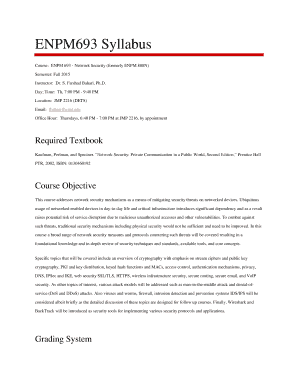
Get Enpm693 Syllabus
How it works
-
Open form follow the instructions
-
Easily sign the form with your finger
-
Send filled & signed form or save
How to fill out the ENPM693 Syllabus online
Filling out the ENPM693 syllabus online provides a streamlined way to gather and submit course information effectively. This guide offers detailed instructions on how to complete the syllabus, making the process user-friendly for everyone, regardless of their experience level.
Follow the steps to complete your ENPM693 syllabus online.
- Press the ‘Get Form’ button to access the ENPM693 syllabus document and open it in your preferred digital platform.
- Begin by entering the course name, ENPM 693 - Network Security, and specify the semester as Fall 2015.
- Fill in the instructor's details, including name (Dr. S. Farshad Bahari, Ph.D.), contact email (fbahari@umd.edu), and office hours (Thursdays, 6:40 PM - 7:00 PM).
- Specify the class schedule by detailing the day (Th) and time (7:00 PM - 9:40 PM), along with the location (JMP 2216).
- Include the required textbook information, citing Kaufman, Perlman, and Speciner’s work, with the publication year and ISBN clearly listed.
- Articulate the course objectives, outlining the focus on network security mechanisms and the importance of mitigating security threats.
- Document details about the grading system, including percentages for class participation, homework, midterm exam, and final project.
- List key topics that will be covered during the course. Organize this section with bullet points for clarity.
- Convey the code of academic integrity as part of the syllabus by detailing responsibilities regarding academic honesty. Include the link for further reference.
- After completing all sections, save your changes, and choose to download, print, or share the syllabus as needed.
Complete the ENPM693 syllabus online to ensure a smooth experience this semester!
Xodo's DOCX editor tool processes your files entirely within your browser, so no one has access to them except you. This is the perfect and handy tool when you don't have your full Microsoft Office Suite on hand. Is there a mobile application for DOCX editing?
Industry-leading security and compliance
US Legal Forms protects your data by complying with industry-specific security standards.
-
In businnes since 199725+ years providing professional legal documents.
-
Accredited businessGuarantees that a business meets BBB accreditation standards in the US and Canada.
-
Secured by BraintreeValidated Level 1 PCI DSS compliant payment gateway that accepts most major credit and debit card brands from across the globe.


