Loading
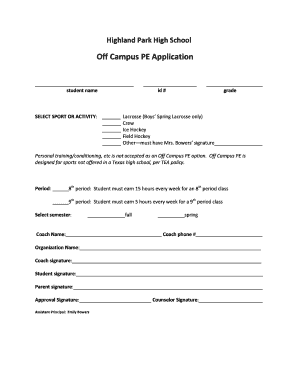
Get Off Campus Pe Application - Highland Park Independent - Hphsweb Hpisd
How it works
-
Open form follow the instructions
-
Easily sign the form with your finger
-
Send filled & signed form or save
How to fill out the Off Campus PE Application - Highland Park Independent - Hphsweb Hpisd online
The Off Campus PE Application is a crucial document for students at Highland Park Independent who wish to participate in sports or activities not offered by Texas high schools. This guide will provide you with clear, step-by-step instructions to successfully complete the form online.
Follow the steps to complete the Off Campus PE Application online.
- Press the ‘Get Form’ button to access the application form and open it in your online editor.
- Begin by entering the student's name in the designated field at the top of the application.
- Select the sport or activity from the provided options. You may choose from Lacrosse (Boys’ Spring Lacrosse only), Crew, Ice Hockey, Field Hockey, or another activity which requires Mrs. Bowers’ signature.
- Fill in the student ID number in the next available field.
- Indicate the student's current grade level.
- Choose the period for the class, specifying whether it is for 8th period or 9th period. Remember, for 8th period, the student must earn 15 hours each week, while for 9th period, only 5 hours are required.
- Select the semester for which the application is being completed—either fall or spring.
- Provide the coach's name and phone number in the respective fields.
- Enter the name of the organization associated with the sport or activity.
- Ensure the coach's signature is collected in the designated area.
- The student must also provide their signature in the appropriate field.
- A parent or guardian signature is required in the specified section as well.
- Finally, ensure that the approval signatures from the counselor and the Assistant Principal Emily Bowers are obtained before submitting the form.
- Once all fields are completed and verified, you can save your changes, download, print, or share the completed form as needed.
Complete the Off Campus PE Application online today to ensure a smooth process for your participation!
Doc Viewer is a fast, free, simple app for viewing Doc, DocX, and other text files. Access your files in one click from the handy live tile, or share and print your document, all completely free.
Industry-leading security and compliance
US Legal Forms protects your data by complying with industry-specific security standards.
-
In businnes since 199725+ years providing professional legal documents.
-
Accredited businessGuarantees that a business meets BBB accreditation standards in the US and Canada.
-
Secured by BraintreeValidated Level 1 PCI DSS compliant payment gateway that accepts most major credit and debit card brands from across the globe.


