Loading
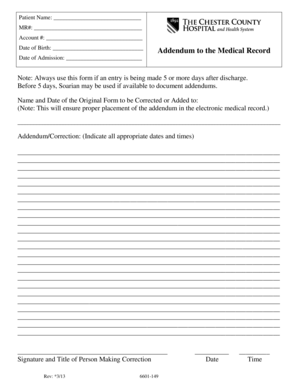
Get Addendum To The Medical Record - Cchospcom
How it works
-
Open form follow the instructions
-
Easily sign the form with your finger
-
Send filled & signed form or save
How to fill out the Addendum To The Medical Record - Cchospcom online
This guide provides a clear and supportive overview of how to complete the Addendum To The Medical Record - Cchospcom online. Follow these detailed steps to ensure that all necessary information is accurately submitted for your medical record adjustments.
Follow the steps to complete the form effectively.
- Press the ‘Get Form’ button to obtain the Addendum To The Medical Record form and open it in your preferred editing tool.
- Begin by entering the patient’s name in the designated field, ensuring that it matches exactly with the records.
- Input the Medical Record (MR) number in the appropriate section to help accurately identify the patient's records.
- Fill in the account number for tracking purposes, making sure it is correct.
- Enter the date of birth for the patient to confirm their identity.
- Specify the date of admission, ensuring it reflects the correct day the patient was admitted.
- Note that this form should only be used if the entry occurs five or more days after discharge; if it is within five days, the Soarian system may be applicable.
- In the section for the original form to be corrected or added to, write the name and date of the document being updated.
- In the Addendum/Correction section, provide all pertinent details regarding the corrections or additions, indicating all relevant dates and times as needed.
- At the end of the form, the person making the correction should sign and include their title.
- Finally, fill in the date and time of completing this addendum, ensuring that all information is accurate before submission.
Start completing your documents online today!
To claim a certificate using the TrustedForm API, send an HTTP POST request to the certificate URL sent by your publisher. Use the Content-Type: application/json or Content-Type: application/x--form-urlencoded header, and encode the request body ingly.
Industry-leading security and compliance
US Legal Forms protects your data by complying with industry-specific security standards.
-
In businnes since 199725+ years providing professional legal documents.
-
Accredited businessGuarantees that a business meets BBB accreditation standards in the US and Canada.
-
Secured by BraintreeValidated Level 1 PCI DSS compliant payment gateway that accepts most major credit and debit card brands from across the globe.


