Loading
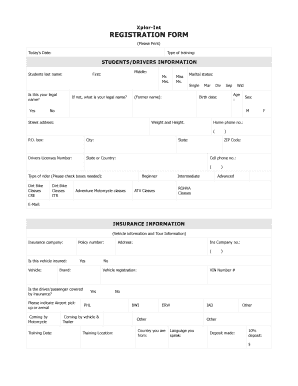
Get Registration Form - Xplor
How it works
-
Open form follow the instructions
-
Easily sign the form with your finger
-
Send filled & signed form or save
How to fill out the REGISTRATION FORM - Xplor online
Completing the REGISTRATION FORM - Xplor online is essential for participants seeking to enroll in bike training sessions. This guide will provide users with clear and user-friendly steps to navigate and fill out the form accurately.
Follow the steps to fill out the REGISTRATION FORM - Xplor online:
- Press the ‘Get Form’ button to access the REGISTRATION FORM - Xplor and open it for editing.
- Enter today’s date in the designated field.
- Fill out the type of training you are registering for.
- Complete the students/drivers information section, starting with the last name and confirming if it is the legal name.
- Provide the first name and middle name as applicable.
- Select the appropriate title (Mr., Mrs., Miss, Ms.) and fill out the marital status.
- Input the age and birth date.
- Indicate sex by marking the appropriate option.
- Enter the street address, city, state or country, and ZIP code.
- List the home telephone number and cell phone number.
- Check the boxes for the type of rider, selecting all that apply.
- Complete the insurance information, including insurance company and policy number.
- Confirm if the vehicle is insured and provide additional vehicle details as necessary.
- Indicate the training date and training location.
- Fill out any emergency contact details, including the name, relationship, and phone numbers.
- Review the total amount due and ensure completeness by checking off each required section.
- Sign and date the form to validate the information provided.
- Once all sections are completed, users can save changes, download a copy, print the form, or share it as needed.
Complete your registration by filling out the form online today!
Check for an invitation email in your Inbox and select Create Account. Click Create Account. Tap Password. Enter Mobile Number. Enter Account Pin. You're ready to go!
Industry-leading security and compliance
US Legal Forms protects your data by complying with industry-specific security standards.
-
In businnes since 199725+ years providing professional legal documents.
-
Accredited businessGuarantees that a business meets BBB accreditation standards in the US and Canada.
-
Secured by BraintreeValidated Level 1 PCI DSS compliant payment gateway that accepts most major credit and debit card brands from across the globe.


