Loading
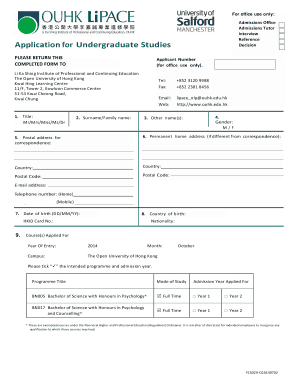
Get For Office Use Only: Admissions Office Admissions Tutor Interview Reference Decision Application
How it works
-
Open form follow the instructions
-
Easily sign the form with your finger
-
Send filled & signed form or save
How to use or fill out the For Office Use Only: Admissions Office Admissions Tutor Interview Reference Decision Application online
This guide provides a user-friendly approach to completing the For Office Use Only: Admissions Office Admissions Tutor Interview Reference Decision Application online. Follow these steps to ensure that your application is completed accurately and submitted correctly.
Follow the steps to fill out the application form effectively.
- Click ‘Get Form’ button to obtain the application form and open it for editing.
- In the section titled 'Title,' select your appropriate title from the options provided (Mr, Mrs, Miss, Ms, or Dr).
- Enter your surname or family name in the designated field.
- Input your contact information, including telephone and fax numbers, making sure to format them appropriately.
- Provide your email address and any relevant web information.
- Indicate your gender by checking the appropriate box.
- Enter any other name(s) you may have, and complete your postal and permanent home addresses.
- Fill in your date of birth in the specified format (DD/MM/YY) and your country of birth.
- Provide your nationality and HKID Card number if applicable.
- Indicate any disabilities or special needs you may have.
- Select the courses you are applying for and indicate the intended year of admission.
- Fill in the proposed entry date and specify the mode of study (full-time, part-time, etc.).
- List the universities, colleges, or secondary schools you have attended, including qualifications obtained.
- Submit any necessary English language qualifications, including the name of the awarding organization.
- Provide details of your current employment and a brief description of your duties.
- Include any previous employment details if applicable.
- Offer further information that may support your application, or attach a personal statement.
- Indicate whether you have any criminal convictions and provide the relevant emergency contact information.
- Complete the equal opportunity monitoring section, which is for the admissions team only.
- Read and sign the declaration, confirming that all information is complete and accurate.
- Consent to the use of your personal data for university purposes as specified.
- Ensure you have attached all necessary documentation as stated in the checklist.
- Once completed, review your application form for accuracy, then save changes, download a copy, print, or share as required.
Complete your application now and submit it online to ensure your place in the program.
How to create fillable PDF files: Open Acrobat: Click on the “Tools” tab and select “Prepare Form.” Select a file or scan a document: Acrobat will automatically analyze your document and add form fields. Add new form fields: Use the top toolbar and adjust the layout using tools in the right pane. Save your fillable PDF:
Industry-leading security and compliance
US Legal Forms protects your data by complying with industry-specific security standards.
-
In businnes since 199725+ years providing professional legal documents.
-
Accredited businessGuarantees that a business meets BBB accreditation standards in the US and Canada.
-
Secured by BraintreeValidated Level 1 PCI DSS compliant payment gateway that accepts most major credit and debit card brands from across the globe.


