Loading
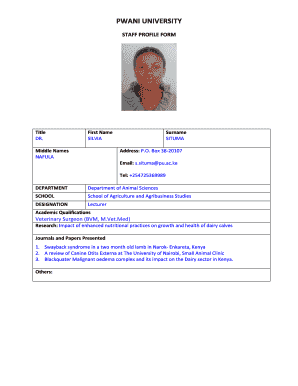
Get Situma Staff Profile Form - Pwani University
How it works
-
Open form follow the instructions
-
Easily sign the form with your finger
-
Send filled & signed form or save
How to fill out the Situma Staff Profile Form - Pwani University online
Filling out the Situma Staff Profile Form online is an essential step for staff members at Pwani University to ensure accurate record-keeping and profile management. This guide will provide you with clear and supportive instructions to navigate through each section of the form effectively.
Follow the steps to complete your form accurately.
- Click the ‘Get Form’ button to obtain the form and open it for editing.
- Begin filling in your title by selecting the appropriate option, such as 'Dr.' for those with a doctoral degree.
- Enter your first name in the designated field, ensuring correct spelling and capitalization.
- Populate the surname or family name section with your last name, maintaining proper formatting.
- If applicable, include any middle names in the provided space, using commas to separate each name.
- Specify your department by accurately filling in the corresponding field with the name of your academic department.
- Input your address details in the format specified, including the P.O. Box number and postal code.
- Provide your university email address in the email section, ensuring it is accurate for professional correspondence.
- Enter your telephone number, including the country code, to facilitate communication.
- Fill in your school information by indicating the name of your school within the university.
- Select your designation, for instance, 'Lecturer', in the designated drop-down or input field.
- Detail your academic qualifications, including degrees and any relevant certifications, in the provided section.
- Add information about your research focus, if any, in the relevant field to showcase your academic contributions.
- List relevant journals and papers you have presented, using bullet points for clarity, ensuring each entry is complete.
- Review your filled-out form for accuracy and completeness before utilizing any available options to save changes, download, print, or share your completed form.
Complete your Situma Staff Profile Form online today to ensure your information is accurately recorded.
The easiest way to host a PDF on your website is to upload it directly to your site. Most website builders allow you to upload PDF files from your computer into your website's file manager. You can then simply add a file block to any page using your builder's toolbar and choose your PDF file.
Industry-leading security and compliance
US Legal Forms protects your data by complying with industry-specific security standards.
-
In businnes since 199725+ years providing professional legal documents.
-
Accredited businessGuarantees that a business meets BBB accreditation standards in the US and Canada.
-
Secured by BraintreeValidated Level 1 PCI DSS compliant payment gateway that accepts most major credit and debit card brands from across the globe.


