Loading
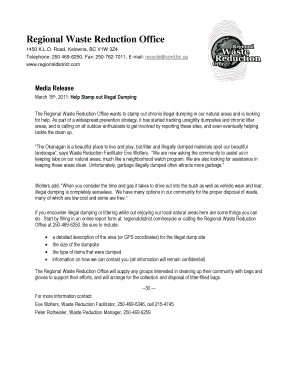
Get Press Release Fillable Form
How it works
-
Open form follow the instructions
-
Easily sign the form with your finger
-
Send filled & signed form or save
How to fill out the Press Release Fillable Form online
Filling out the Press Release Fillable Form online can streamline the process of communicating important information effectively. This guide provides step-by-step instructions to ensure that users can complete the form with ease and accuracy.
Follow the steps to successfully fill out the Press Release Fillable Form.
- Press the ‘Get Form’ button to access the Press Release Fillable Form and open it in your web browser.
- Begin by filling out the headline section with a concise title that summarizes the main point of your press release. This should be catchy yet informative, capturing the essence of your message.
- Next, provide the date of the press release. This is crucial for establishing the timeliness of the information you are sharing.
- In the body section, you should delve into the details of your announcement. Aim for clarity and brevity while including essential information such as who, what, where, when, and why.
- Incorporate quotes from relevant individuals, if applicable. Quotes can enhance your press release by adding a personal touch and further engaging the audience.
- Conclude by providing contact information for individuals who can answer questions or provide further information about the press release.
- Lastly, review all filled sections for accuracy and completeness. Once everything is correct, you can save changes, download, print, or share the form accordingly.
Start filling out your Press Release Fillable Form online today to communicate your important announcements effectively.
Related links form
Writing a press release in PDF format involves drafting your content in a word processor before converting it to PDF. Focus on clarity and conciseness, and ensure your key information stands out. Utilize a Press Release Fillable Form to guide your structure and ensure you include all necessary elements. Once you finalize your press release, save it as a PDF to maintain formatting.
Industry-leading security and compliance
US Legal Forms protects your data by complying with industry-specific security standards.
-
In businnes since 199725+ years providing professional legal documents.
-
Accredited businessGuarantees that a business meets BBB accreditation standards in the US and Canada.
-
Secured by BraintreeValidated Level 1 PCI DSS compliant payment gateway that accepts most major credit and debit card brands from across the globe.


