Loading
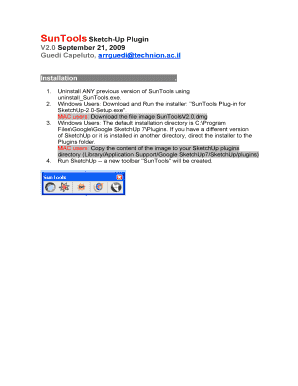
Get Suntools Sketch-up Plugin - Technion - Tx Technion Ac
How it works
-
Open form follow the instructions
-
Easily sign the form with your finger
-
Send filled & signed form or save
How to fill out the SunTools Sketch-UP Plugin - Technion - Tx Technion Ac online
This guide provides step-by-step instructions for users on how to complete the SunTools Sketch-UP Plugin form online effectively. Designed for users of all levels, this guide will help you navigate each component with ease and confidence.
Follow the steps to successfully complete the SunTools Sketch-UP Plugin form.
- Click the ‘Get Form’ button to access the form and open it in the editor.
- Review the installation section to ensure that any previous versions of SunTools are uninstalled. Instructions include using uninstall_SunTools.exe for removal.
- For Windows users, download 'SunTools Plug-in for SketchUp-2.0-Setup.exe' and run the installer. Ensure to direct the installer to the correct Plugins folder if your version of SketchUp is different from the default installation directory.
- For MAC users, download the file image 'SunToolsV2.0.dmg' and copy its contents to your SketchUp plugins directory located at Library/Application Support/Google SketchUp7/SketchUp/plugins.
- Launch SketchUp. A new toolbar labeled 'SunTools' will appear, enabling you to access the various tools included in the plugin.
- Familiarize yourself with the tools available in the SunTools plugin, including SunPath, SunPos, SunView, SunPenetration, and SkyView, and their respective functionalities for your projects.
- Adjust any settings as necessary for your analysis, such as determining specific dates and times, modifying view angles, or selecting analysis points.
- Once you have completed your analysis, choose to save changes, download, print, or share your findings as needed.
Start filling out the SunTools Sketch-UP Plugin online today for enhanced project analysis.
Related links form
Collaborate in Word Select Share. on the ribbon. Or, select File > Share. Note: If your file is not already saved to OneDrive, you'll be prompted to upload your file to OneDrive to share it. Select who you want to share with from the drop-down, or enter a name or email address. Add a message (optional) and select Send.
Industry-leading security and compliance
US Legal Forms protects your data by complying with industry-specific security standards.
-
In businnes since 199725+ years providing professional legal documents.
-
Accredited businessGuarantees that a business meets BBB accreditation standards in the US and Canada.
-
Secured by BraintreeValidated Level 1 PCI DSS compliant payment gateway that accepts most major credit and debit card brands from across the globe.


