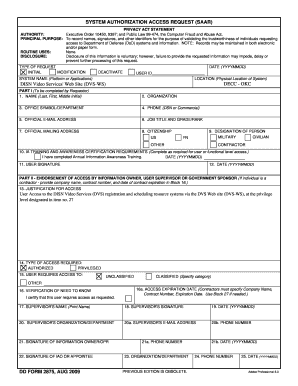
Get Dd Form 2875
How it works
-
Open form follow the instructions
-
Easily sign the form with your finger
-
Send filled & signed form or save
How to fill out the Dd Form 2875 online
Filling out the Dd Form 2875 is essential for users requesting access to Department of Defense systems and information. This guide will help you navigate each section of the form online, ensuring you provide all necessary details accurately.
Follow the steps to complete the Dd Form 2875 effectively.
- Click ‘Get Form’ button to access the Dd Form 2875 and open it in your preferred editor.
- In Part I, enter your name (last, first, middle initial) to identify yourself clearly.
- In Part II, provide a justification for access by explaining why the access is necessary.
- In Part III, the security manager will validate your background investigation or clearance information.
- In Part IV, complete any required site-specific information related to account setup.
Complete the Dd Form 2875 online today to secure your access to required Department of Defense systems.
Related links form
To complete a DD Form 2875, you need your personal identification details, including your full name and organization. Additionally, you should know the systems you wish to access and acquire any required signatures or endorsements. Gathering this information beforehand ensures a smooth submission process. For more organized assistance, consider utilizing USLegalForms for resources tailored to the DD Form 2875.
Industry-leading security and compliance
-
In businnes since 199725+ years providing professional legal documents.
-
Accredited businessGuarantees that a business meets BBB accreditation standards in the US and Canada.
-
Secured by BraintreeValidated Level 1 PCI DSS compliant payment gateway that accepts most major credit and debit card brands from across the globe.


