Loading
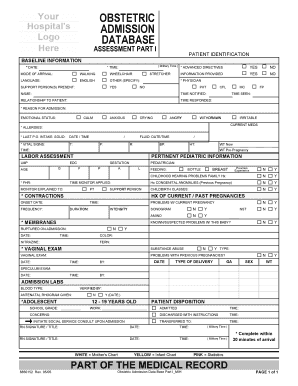
Get Obstetric Admission Database - Hospital Forms
How it works
-
Open form follow the instructions
-
Easily sign the form with your finger
-
Send filled & signed form or save
How to fill out the obstetric admission database - Hospital Forms online
The obstetric admission database is a vital document that collects essential information about a patient upon their admission to a healthcare facility. This guide provides clear instructions on how to complete the form accurately and efficiently online.
Follow the steps to complete the form without any hassle.
- Click ‘Get Form’ button to obtain the form and open it in the editor.
- Begin by filling out the patient identification section, starting with the date and time of admission. Use military time for accuracy.
- Indicate the mode of arrival by selecting from the options: walking, wheelchair, or stretcher.
- Specify the language preference for the patient. If the language is not English, provide the name of the language in the available space.
- List any support persons who are present during admission. This information is crucial for understanding the patient’s support network.
- Indicate if the patient has provided information regarding advanced directives by selecting ‘yes’ or ‘no’.
- Fill in the physician's name and the time they were notified of the admission.
- Record the relationship of the support person to the patient and the time the physician responded to the admission.
- Document the reason for admission and assess the patient’s emotional status by selecting from options such as calm, anxious, or angry.
- List current medications and allergies, as well as the last oral intake details, specifying types of intake like solid or fluid and their respective times.
- Record vitals, including temperature, pulse, respiration rate, blood pressure, height, and weight for both current and pre-pregnancy.
- Provide labor assessment details, including last menstrual period (LMP) and estimated date of confinement (EDC).
- Enter fetal heart rate (FHR) and pertinent pediatric information, including any known complications related to the baby.
- Document the status of contractions and any known congenital anomalies from previous pregnancies.
- Complete the vaginal exam details along with the admission labs section, filling in the blood type and verification information.
- Indicate if the adolescent patient requires social service consultation and record their school grade.
- Finalize by noting the patient’s disposition, including whether they have been admitted, discharged, or transferred, along with the respective times.
- Ensure that the RN signature, title, date, and time are included at the bottom of the form.
- After completing the form, save your changes, and consider printing or sharing the document as needed.
Complete your health documents online to ensure accuracy and convenience.
Microsoft makes a free version of Microsoft Word available for anyone to use on the web. You have to register a Microsoft account, but that's free too. As the app works entirely inside a web browser, you can access it from any computer, and your files are always synced and saved in the cloud.
Industry-leading security and compliance
US Legal Forms protects your data by complying with industry-specific security standards.
-
In businnes since 199725+ years providing professional legal documents.
-
Accredited businessGuarantees that a business meets BBB accreditation standards in the US and Canada.
-
Secured by BraintreeValidated Level 1 PCI DSS compliant payment gateway that accepts most major credit and debit card brands from across the globe.


