Loading
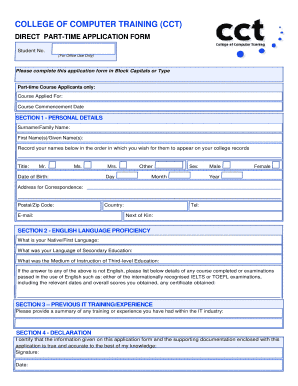
Get Computer Training Form
How it works
-
Open form follow the instructions
-
Easily sign the form with your finger
-
Send filled & signed form or save
How to fill out the Computer Training Form online
This guide provides clear and straightforward instructions for users on how to complete the Computer Training Form online. By following these steps, you can ensure that all necessary information is accurately captured for your application.
Follow the steps to successfully complete your application.
- Click ‘Get Form’ button to obtain the form and open it for filling out.
- Begin by entering your personal details in Section 1. Input your surname, first name, and title as you wish them to appear on your college records. Ensure to include your date of birth and contact information, including your email and telephone number.
- Proceed to Section 2, where you will need to provide information on your English language proficiency. Indicate your native language, the language of your secondary education, and the medium of instruction for your third-level education. If relevant, detail any English courses or examinations you have completed, such as IELTS or TOEFL, along with scores and dates.
- In Section 3, summarize your previous IT training and experience. This information helps the institution assess your background in technology.
- Finally, review Section 4 for the declaration. Sign and date the form to certify that the information provided is accurate and true to the best of your knowledge.
- After completing all sections, save your changes, and choose to download, print, or share the completed form as necessary.
Complete your Computer Training Form online today to start your journey in computer training.
You can prove your computer literacy by providing a certificate that verifies your training completion, listing relevant skills on your resume, or demonstrating your abilities in a practical setting. Additionally, many employers look for evidence of real-world experience. A Computer Training Form can help you find courses that will prepare you to showcase your computer skills confidently.
Industry-leading security and compliance
US Legal Forms protects your data by complying with industry-specific security standards.
-
In businnes since 199725+ years providing professional legal documents.
-
Accredited businessGuarantees that a business meets BBB accreditation standards in the US and Canada.
-
Secured by BraintreeValidated Level 1 PCI DSS compliant payment gateway that accepts most major credit and debit card brands from across the globe.


