Loading
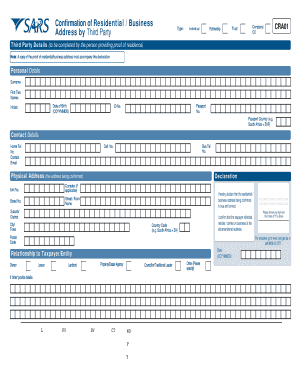
Get Za Cra01
How it works
-
Open form follow the instructions
-
Easily sign the form with your finger
-
Send filled & signed form or save
How to fill out the ZA CRA01 online
The ZA CRA01 form is essential for confirming the residential or business address of a taxpayer in South Africa. This guide provides clear, step-by-step instructions to assist you in completing this necessary document online.
Follow the steps to successfully fill out the ZA CRA01 online.
- Select the ‘Get Form’ button to access the ZA CRA01 form online and open it for editing.
- In the section for confirmation of residential or business address, provide the necessary details, including the name of the person confirming the address, the relationship to the taxpayer, and the address itself.
- Fill out the personal details of the individual providing proof of residence, including their surname, first two names, date of birth, initials, passport number, ID number, and contact information.
- Complete the physical address fields thoroughly, including unit number, street number, complex name if applicable, street or farm name, suburb or district, city or town, country code, and postal code.
- In the declaration section, affirm that the information provided is true and correct. Ensure that the necessary signatures are placed over the designated lines.
- For the details of the taxpayer requesting the address change or confirmation, fill in their surname, first two names, date of birth, initials, passport number, ID number, and taxpayer reference number.
- Double-check all filled information for accuracy, then proceed to save your changes, download, print, or share the completed form as required.
Complete the ZA CRA01 form online to ensure your address is accurately confirmed.
To fill out a W-8BEN form, first enter your name and country of citizenship. Then, provide your permanent address and include any taxpayer identification numbers if you have them. Make sure to sign and date the form to validate your information. If you need assistance, the US Legal Forms site offers straightforward instructions and templates to help with the process.
Industry-leading security and compliance
US Legal Forms protects your data by complying with industry-specific security standards.
-
In businnes since 199725+ years providing professional legal documents.
-
Accredited businessGuarantees that a business meets BBB accreditation standards in the US and Canada.
-
Secured by BraintreeValidated Level 1 PCI DSS compliant payment gateway that accepts most major credit and debit card brands from across the globe.


