Loading
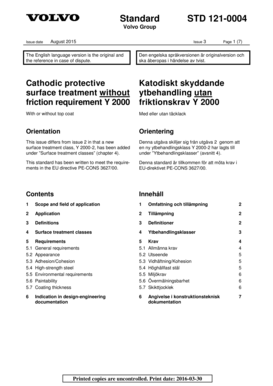
Get Std 121 0004
How it works
-
Open form follow the instructions
-
Easily sign the form with your finger
-
Send filled & signed form or save
How to fill out the Std 121 0004 online
Filling out the Std 121 0004 is essential for understanding the requirements related to cathodic protective surface treatment. This guide provides step-by-step instructions to help you navigate the form with ease and clarity.
Follow the steps to complete the Std 121 0004 form online.
- Click the ‘Get Form’ button to access the form electronically and open it in your preferred document editor.
- Review the introduction section of the form, which provides an overview of cathodic protective surface treatment and its classifications.
- Fill in the scope and field of application section. You will indicate whether your application requires a specific surface treatment class based on corrosion exposure.
- Proceed to the definitions section. Ensure you understand key terms used within the standard, such as 'significant surface' and 'reference area.' This clarity is crucial for accurate completion.
- Move on to the surface treatment classes. Select the appropriate class that matches your requirements for corrosion protection, such as 'Y 2000-1' for insignificant corrosivity or 'Y 2000-4' for high corrosivity.
- Fill in the requirements section. Provide details that specify the general properties your surface treatment must meet, along with any specific tests required for corrosion resistance.
- Complete the indication in design-engineering documentation section by specifying how your treated product should be identified in related documents.
- Once all sections are filled out, review your entries for accuracy. Make any necessary corrections to ensure compliance with the current standards.
- Finally, save your changes, and choose whether to download, print, or share the completed form as per your needs.
Start filling out your Std 121 0004 document online today for effective surface treatment compliance.
0:52 5:42 How to Edit PDF Form Fields - YouTube YouTube Start of suggested clip End of suggested clip Changes you can Simply Save the file as a PDF. And then upload it to your website. Email it as anMoreChanges you can Simply Save the file as a PDF. And then upload it to your website. Email it as an attachment. And more you can even use an online editor like small PDF to add text shapes.
Industry-leading security and compliance
US Legal Forms protects your data by complying with industry-specific security standards.
-
In businnes since 199725+ years providing professional legal documents.
-
Accredited businessGuarantees that a business meets BBB accreditation standards in the US and Canada.
-
Secured by BraintreeValidated Level 1 PCI DSS compliant payment gateway that accepts most major credit and debit card brands from across the globe.


