Loading
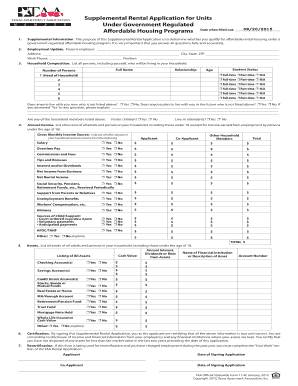
Get Waters At Willow Run Form
How it works
-
Open form follow the instructions
-
Easily sign the form with your finger
-
Send filled & signed form or save
How to fill out the Waters At Willow Run Form online
This guide will assist you in completing the Waters At Willow Run Form online. Providing accurate information is crucial for determining your eligibility for affordable rental housing under government-regulated programs.
Follow the steps to successfully complete the form online.
- Press the ‘Get Form’ button to access the form and open it in your preferred application.
- Begin with the Supplemental Information section. Answer all questions thoroughly and accurately to ensure your qualification for affordable housing.
- Fill in the Employment Update section. Include your current employer's name, address, and your work phone number, along with your position.
- Move to the Household Composition section. List all individuals who will reside in your household, including their relationships, full names, student statuses, and ages.
- Indicate whether anyone lives with you now or plans to live with you in the future. Provide explanations as necessary for any 'Yes' answers.
- In the Annual Income section, list the gross monthly income for all adults and household members. Include all relevant income sources and their respective amounts.
- Proceed to the Assets section. Catalog all assets held by household members, including accounts, real estate, and any other valuable properties.
- Certify that all information provided is accurate by signing the application. Ensure you understand the disclosure of information consent.
- If this is a recertification, complete the necessary sections related to any employment changes from the past year.
- Once all sections are complete, save your changes, and consider downloading, printing, or sharing the filled form as required.
Complete your forms online to ensure a smooth application process.
How to edit a PDF file? Upload the file you want to edit. Click on a page thumbnail on the left. Choose an editing tool from the menu above the preview. Draw, write, etc. on the full-size image of your PDF. ... Change the color, font, stroke size, etc. by opening the "Options" menu on the left.
Industry-leading security and compliance
US Legal Forms protects your data by complying with industry-specific security standards.
-
In businnes since 199725+ years providing professional legal documents.
-
Accredited businessGuarantees that a business meets BBB accreditation standards in the US and Canada.
-
Secured by BraintreeValidated Level 1 PCI DSS compliant payment gateway that accepts most major credit and debit card brands from across the globe.


