Loading
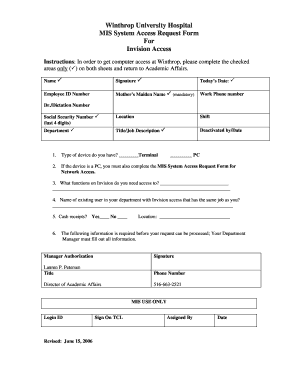
Get System Request Form
How it works
-
Open form follow the instructions
-
Easily sign the form with your finger
-
Send filled & signed form or save
How to fill out the System Request Form online
This guide provides a comprehensive overview of how to accurately complete the System Request Form for access to the Invision system at Winthrop University Hospital. Following these steps will help ensure that your request is processed efficiently.
Follow the steps to successfully complete the System Request Form
- Click the ‘Get Form’ button to obtain the form and open it for editing.
- Enter your name in the designated field to identify yourself as the requester.
- Provide your signature to authorize your request.
- Fill in your employee ID number, ensuring this information is correct for identification purposes.
- Input your mother’s maiden name, as required for security verification.
- Enter today’s date; ensure this field is marked as it is mandatory.
- Provide your work phone number, which will be used for contact during the processing of your request.
- Specify the Dr./dictation number if applicable to your role.
- Input the last four digits of your social security number for additional identification.
- State your work location clearly.
- Indicate your shift, helping to process your access request according to your working hours.
- Fill in your department name and title/job description to associate your request with the correct department.
- For those with devices, specify the type of device you are using: indicate whether it is a terminal or a PC.
- If you have a PC, remember to complete the additional MIS System Access Request Form for network access.
- Clearly outline the functions on Invision to which you require access.
- Provide the name of an existing user in your department who has similar access to Invision.
- Indicate if you require cash receipts and provide the necessary location information if applicable.
- Ensure that your Department Manager completes their section for authorization.
- Finalize by reviewing the entire form for accuracy and completeness.
- Once completed, save your changes, download, print, or share the form as needed.
Complete your System Request Form online today to ensure swift processing of your access request.
A request form serves as a structured way to communicate your needs formally. It details the specific services or information you require. By using a System Request Form, you can ensure that all necessary information is captured efficiently. This structure minimizes delays and miscommunications.
Industry-leading security and compliance
US Legal Forms protects your data by complying with industry-specific security standards.
-
In businnes since 199725+ years providing professional legal documents.
-
Accredited businessGuarantees that a business meets BBB accreditation standards in the US and Canada.
-
Secured by BraintreeValidated Level 1 PCI DSS compliant payment gateway that accepts most major credit and debit card brands from across the globe.


