Loading
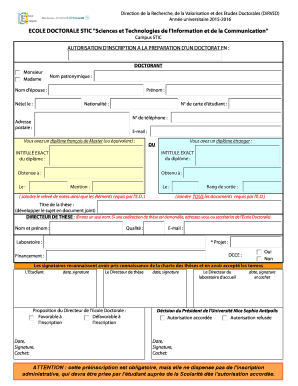
Get Edstic
How it works
-
Open form follow the instructions
-
Easily sign the form with your finger
-
Send filled & signed form or save
How to fill out the Edstic online
This guide provides comprehensive instructions on how to fill out the Edstic document for doctoral program registration. By following these steps, you will ensure that your application is completed accurately and efficiently.
Follow the steps to fill out the Edstic document online:
- Click ‘Get Form’ button to obtain the Edstic document and open it in your preferred digital editor.
- Fill in your personal details, including your first name, last name, date of birth, nationality, and student card number.
- Provide your contact information by entering your mailing address and email address.
- Indicate if you have a French Master’s degree or equivalent by checking the appropriate box and entering the exact title of your degree, the institution where it was obtained, and the completion date.
- If applicable, state if you have a foreign degree. If you select this option, provide the details about the degree, mention, and the institution.
- Attach all required documents, including transcripts and any other documents requested by the doctoral school.
- Specify the title of your dissertation and outline the topic in a supplemental document.
- Enter the name of your thesis director, their title, and email address. Only one name should be entered unless co-direction is arranged.
- Indicate if you will be affiliated with a laboratory by selecting 'Yes' or 'No' and provide funding information.
- Review all entries for accuracy and completeness before submission.
- Sign and date the document where indicated, and ensure that all required signatures from the thesis director, doctoral school director, and laboratory director are acquired.
- Finally, save your changes, and download, print, or share the completed document as needed.
Complete your doctoral registration documents online now!
The PDF document is encrypted with password protection. You may be using a PDF reader that only allows you to preview files, not edit them. The PDF was created using an outdated or ineffective program that makes editing the file difficult.
Industry-leading security and compliance
US Legal Forms protects your data by complying with industry-specific security standards.
-
In businnes since 199725+ years providing professional legal documents.
-
Accredited businessGuarantees that a business meets BBB accreditation standards in the US and Canada.
-
Secured by BraintreeValidated Level 1 PCI DSS compliant payment gateway that accepts most major credit and debit card brands from across the globe.


