Loading
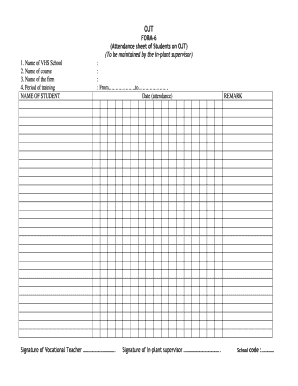
Get Ojt Attendance Sheet
How it works
-
Open form follow the instructions
-
Easily sign the form with your finger
-
Send filled & signed form or save
How to fill out the Ojt Attendance Sheet online
Filling out the Ojt Attendance Sheet is an essential task for managing student attendance during on-the-job training. This guide will walk you through each component of the form to ensure accurate and complete submission.
Follow the steps to effectively complete the Ojt Attendance Sheet.
- Click ‘Get Form’ button to obtain the form and access it in your preferred online editor.
- Begin by entering the name of the vocational high school in the designated field. Ensure that the school name is accurate and spelled correctly.
- Next, input the name of the course that the student is undertaking. Verify that the course name matches the curriculum records.
- Fill in the name of the firm where the student is completing their training. This is important for tracking their practical experience.
- Indicate the period of training by filling in the dates in the format ‘From [start date] to [end date]’. Make sure to use a consistent date format.
- List the name of each student attending the training in the provided section. Ensure that all names are legible and correctly spelled.
- Record the attendance dates in the appropriate fields. It’s essential to keep this section updated to reflect accurate participation.
- After completing the attendance, obtain signatures from both the vocational teacher and the in-plant supervisor in their respective spaces. This confirms the accuracy of the attendance records.
- Add any remarks relevant to the attendance or student performance in the remarks section if needed.
- Finally, review the completed Ojt Attendance Sheet for any errors or omissions. Once confirmed, you can save changes, download, print, or share the form as required.
Take action now to complete the Ojt Attendance Sheet online and keep accurate records of student participation.
OJT stands for On-the-Job Training, which is a valuable method for employees to gain practical experience. An Ojt Attendance Sheet is crucial in tracking attendance during these training periods. It helps ensure that all participants are present and accounted for, thus enhancing the training's effectiveness. Understanding this term is essential for anyone involved in workforce development.
Industry-leading security and compliance
US Legal Forms protects your data by complying with industry-specific security standards.
-
In businnes since 199725+ years providing professional legal documents.
-
Accredited businessGuarantees that a business meets BBB accreditation standards in the US and Canada.
-
Secured by BraintreeValidated Level 1 PCI DSS compliant payment gateway that accepts most major credit and debit card brands from across the globe.


