Loading
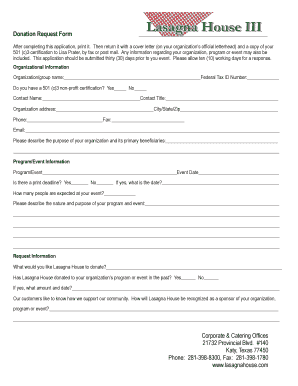
Get Donation Request Form - Lasagna House Iii
How it works
-
Open form follow the instructions
-
Easily sign the form with your finger
-
Send filled & signed form or save
How to fill out the Donation Request Form - Lasagna House III online
This guide will assist you in completing the Donation Request Form for Lasagna House III. By following these steps, you will be able to provide the necessary information to support your organization's request for a donation.
Follow the steps to successfully complete the Donation Request Form.
- Click ‘Get Form’ button to obtain the form and open it in the editor.
- Begin by entering your organization's name in the 'Organization/group name' field and include your Federal Tax ID Number accurately.
- Indicate if your organization has a 501(c)(3) non-profit certification by selecting 'Yes' or 'No'.
- Fill in the contact person's information, including their name and title.
- Provide your organization’s address, including city, state, and zip code.
- Include the phone and fax numbers, along with a valid email address for communication.
- In the section describing your organization, explain its purpose and identify primary beneficiaries.
- For Program/Event Information, provide the name of your event and the scheduled date.
- If applicable, indicate if there is a print deadline, and specify the date if 'Yes' is selected.
- State the expected attendance for your event in the relevant field.
- Elaborate on the nature and purpose of your program or event in the designated area.
- Under Request Information, specify what type of donation you are seeking from Lasagna House.
- Indicate whether Lasagna House has previously donated to your organization and provide the amount and date if applicable.
- Explain how Lasagna House will be recognized as a sponsor in the final section.
- After ensuring that all required information is complete, save your changes. You can then print or download the form for submission. Remember to include a cover letter and a copy of your 501(c)(3) certification when returning the form.
Complete your Donation Request Form online today and support your cause!
How to Make a PDF Editable? To make a PDF editable, upload your document using 's uploader. online editor instantly converts any PDF document to an editable format online. ... Choose the 'Text' button and start typing. ... Click the 'Signature' or 'Picture' buttons to sign your document or insert an image.
Industry-leading security and compliance
US Legal Forms protects your data by complying with industry-specific security standards.
-
In businnes since 199725+ years providing professional legal documents.
-
Accredited businessGuarantees that a business meets BBB accreditation standards in the US and Canada.
-
Secured by BraintreeValidated Level 1 PCI DSS compliant payment gateway that accepts most major credit and debit card brands from across the globe.


