Loading
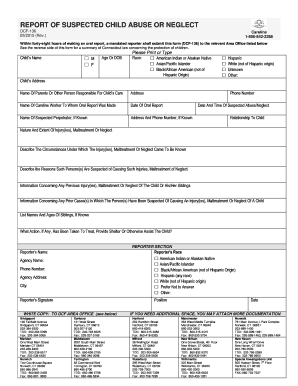
Get Ct Dcf-136 2015
How it works
-
Open form follow the instructions
-
Easily sign the form with your finger
-
Send filled & signed form or save
How to fill out the CT DCF-136 online
This guide provides essential instructions for completing the CT DCF-136 form online, ensuring users can navigate the process with confidence. By following these steps, users will be able to accurately report suspected child abuse or neglect.
Follow the steps to complete the CT DCF-136 form online
- Press the ‘Get Form’ button to access the CT DCF-136 form and open it in your preferred online editor.
- Begin by entering the child's name and selecting their gender from the available options: male or female. Next, provide the child's age or date of birth.
- Indicate the child's race by selecting the appropriate checkbox for American Indian or Alaskan Native, Asian/Pacific Islander, Black/African American (not of Hispanic Origin), Hispanic, White (not of Hispanic origin), Unknown, or Other.
- Enter the child's address in the designated field to ensure accurate identification.
- Fill in the names of the parents or other individuals responsible for the child's care, along with their addresses and phone numbers.
- Identify the Careline worker to whom the oral report was made, along with the date of the oral report.
- If known, provide the name, address, and phone number of the suspected perpetrator.
- Document the date and time when the suspected abuse or neglect occurred.
- Detail the relationship of the suspected perpetrator to the child.
- Outline the nature and extent of the injuries, maltreatment, or neglect observed or suspected.
- Describe the circumstances that led to the awareness of the injury, maltreatment, or neglect.
- Explain why the identified person(s) are suspected of causing injuries or maltreatment.
- Provide information about any prior instances of injury, maltreatment, or neglect experienced by the child or their siblings.
- Include information on any previous cases involving the suspected perpetrator and their history of abuse or neglect.
- List the names and ages of the child's siblings, if known.
- Describe any actions taken to treat, shelter, or assist the child.
- Complete the reporter section by entering your name, race, agency name, phone number, and address.
- Finally, ensure to sign the form, indicate your position, and verify that all information is accurate before proceeding.
- After filling out the form, you can save your changes, download a copy for your records, print it for submission, or share it as needed.
Complete the CT DCF-136 form online to ensure that your report is submitted promptly and accurately.
Get form
Experience a faster way to fill out and sign forms on the web. Access the most extensive library of templates available.
Ignoring DCF in CT is not advisable and may escalate the situation for at-risk children. Engaging with DCF is essential to ensure the safety and welfare of the child. If you have concerns or questions, utilizing resources, such as uSlegalforms, can provide guidance on how to respond to DCF inquiries effectively.
Get This Form Now!
Use professional pre-built templates to fill in and sign documents online faster. Get access to thousands of forms.
Industry-leading security and compliance
US Legal Forms protects your data by complying with industry-specific security standards.
-
In businnes since 199725+ years providing professional legal documents.
-
Accredited businessGuarantees that a business meets BBB accreditation standards in the US and Canada.
-
Secured by BraintreeValidated Level 1 PCI DSS compliant payment gateway that accepts most major credit and debit card brands from across the globe.


