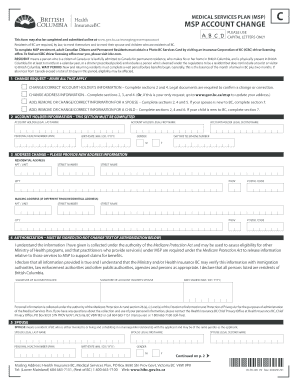
Get Canada Hlth 203 V2 2020-2025
How it works
-
Open form follow the instructions
-
Easily sign the form with your finger
-
Send filled & signed form or save
How to fill out the Canada HLTH 203 V2 online
The Canada HLTH 203 V2 form is essential for managing your Medical Services Plan (MSP) account in British Columbia. This guide provides a clear and supportive walkthrough for completing the form online, ensuring you understand each section and requirement as you go through the process.
Follow the steps to fill out the Canada HLTH 203 V2 form successfully.
- Click ‘Get Form’ button to obtain the form and open it in the document editor.
- Begin by completing section 1, where you will mark all applicable change requests. This includes options for correcting the account holder's information, changing address information, and adding or removing a spouse or child. Make sure you check all relevant boxes.
- Proceed to section 2, account holder information. Here is where you need to enter the legal last name, first name, second name, personal health number (PHN), birthdate (MM / DD / YYYY), gender, and daytime telephone number. Fill this section in clearly using capital letters only.
- If your request involves a change of address, complete section 3 by providing the new residential address, including details such as apartment/unit number, street number, street name, city, province, and postal code. If you have a different mailing address, fill in those details as well.
- In section 4, you must authorize the information provided. Read the authorization text carefully, then sign and date the form. Ensure that all information given is accurate to avoid complications.
- If the changes involve a spouse, complete section 5. Fill in their legal last name, first name, second name, PHN, birthdate, gender, and relevant details about their status in Canada. Be prepared to submit legal documents as needed.
- Section 6 addresses changes involving children. Include their legal names, PHN, birthdate, gender, and relevant details. If you are adding or removing multiple children, ensure to attach an additional sheet if necessary.
- Finally, move to section 7 for any additional required information. Provide details about recent or upcoming absences from British Columbia for yourself or your family members.
- Once all sections are complete, review your entries for accuracy, then save your changes. You can choose to download, print, or share the form as needed.
Begin filling out your Canada HLTH 203 V2 form online now.
Filing for Permanent Residency (PR) in Canada involves several steps, including determining eligibility, gathering documentation, and submitting your application. Use the online Express Entry system or the Provincial Nominee Program to facilitate your application process. If you need help navigating the requirements, uslegalforms can assist by offering resources tailored to your needs. Completing the Canada HLTH 203 V2 will benefit your understanding of the health benefits during your residency.
Industry-leading security and compliance
-
In businnes since 199725+ years providing professional legal documents.
-
Accredited businessGuarantees that a business meets BBB accreditation standards in the US and Canada.
-
Secured by BraintreeValidated Level 1 PCI DSS compliant payment gateway that accepts most major credit and debit card brands from across the globe.


