Loading
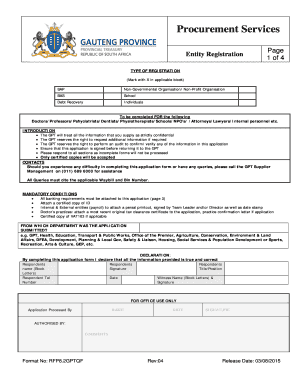
Get Entity Registration Rev 4 - Gauteng Provincial Treasury - Treasury Gpg Gov
How it works
-
Open form follow the instructions
-
Easily sign the form with your finger
-
Send filled & signed form or save
How to fill out the Entity Registration Rev 4 - Gauteng Provincial Treasury - Treasury Gpg Gov online
Filling out the Entity Registration Rev 4 form is a crucial step for entities seeking registration with the Gauteng Provincial Treasury. This guide provides clear, step-by-step instructions to help users navigate the online form efficiently.
Follow the steps to successfully complete the registration form.
- Press the ‘Get Form’ button to obtain the registration form and open it in your preferred editor.
- Select the type of registration by marking the appropriate block (SAP, BAS, Non-Governmental Organisation, etc.). Make sure to choose only one option.
- Complete the introductory section, ensuring that all details are accurate, as the Gauteng Provincial Treasury treats this information as confidential.
- Fill out the mandatory conditions by attaching required documents, such as a certified copy of identification, tax clearance certificate if applicable, and banking information.
- Provide details in SECTION A about the department submitting the application, ensuring to include the departmental date stamp.
- In SECTION B, enter individual or institution particulars, including the ID number, practice number, VAT/tax clearance number, and other relevant personal details.
- Complete SECTION C with your banking details, verifying that the account is in the name of the applicant or institution. Attach the most recent bank letter or statement and ensure that it has the bank stamp.
- Sign the declaration statement at the end of the form to confirm that all information provided is true and correct. Include the name, title/position, contact number, and date.
- Ensure a witness is present to sign, including their name and contact details.
- After completing all sections, review the form for any errors or missing information. Save your changes, download the form, or print it for submission.
Complete your Entity Registration form online today and ensure your application is processed smoothly.
The Provincial Treasury is responsible for creating the annual budget of the Province and to assist municipalities in drafting and implementing budgets at local government level. Key budget priorities are identified to meet the requirements of citizens.
Industry-leading security and compliance
US Legal Forms protects your data by complying with industry-specific security standards.
-
In businnes since 199725+ years providing professional legal documents.
-
Accredited businessGuarantees that a business meets BBB accreditation standards in the US and Canada.
-
Secured by BraintreeValidated Level 1 PCI DSS compliant payment gateway that accepts most major credit and debit card brands from across the globe.


